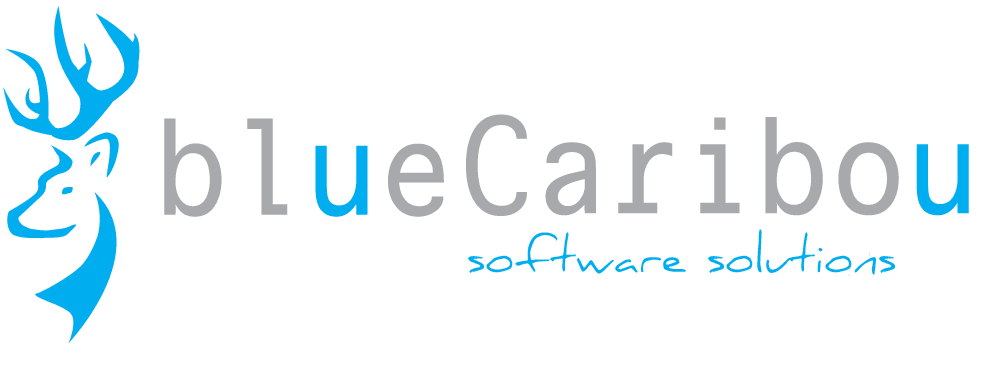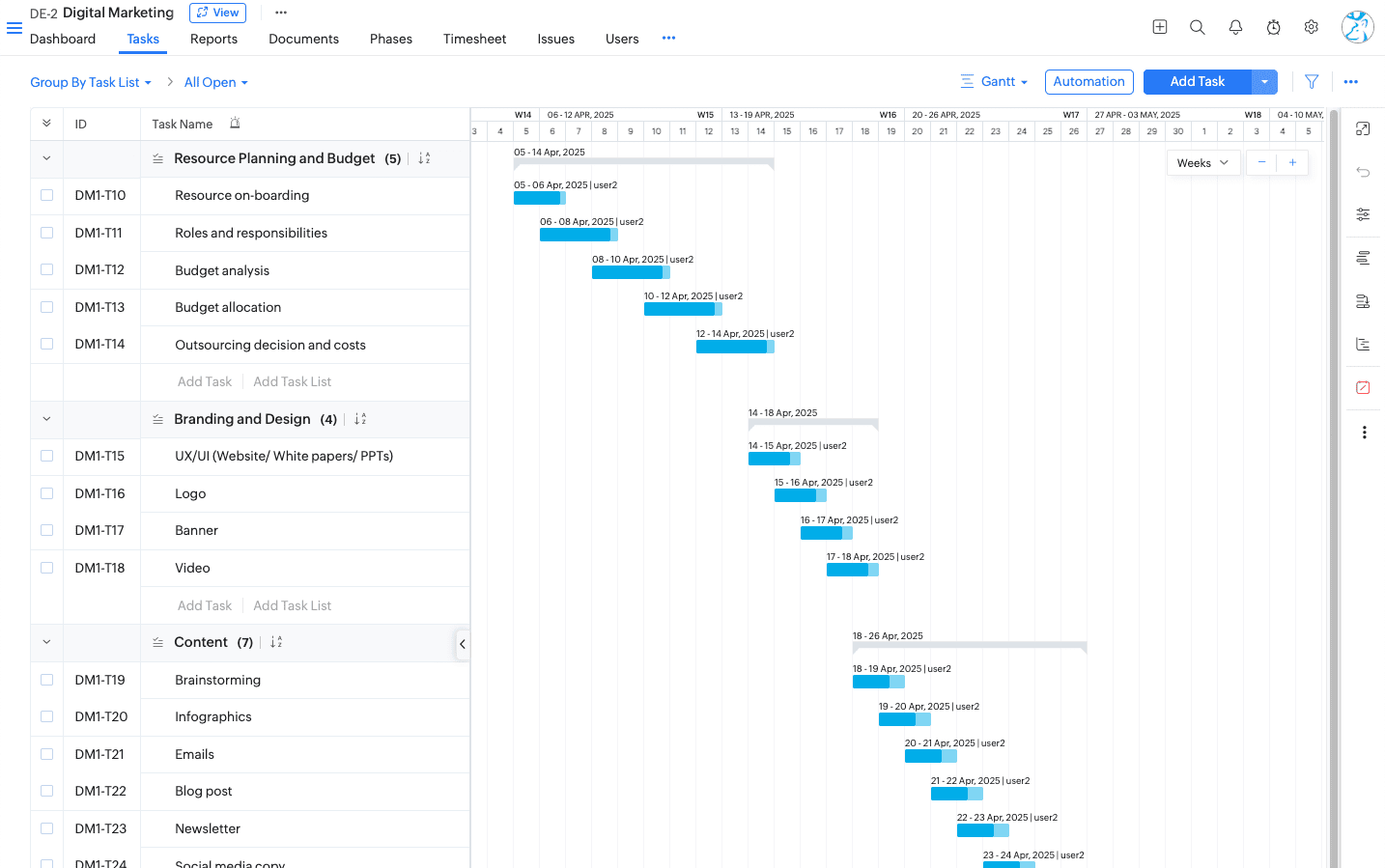
What is Zoho Projects?
Who Can Benefit from Zoho Projects?
- Website Administrators: Manage website revamps, content updates, or IT projects with clear task lists and deadlines. Zoho Projects helps website admins coordinate with designers, developers, and content writers, ensuring changes go live smoothly.
- Sales Teams: Organize complex sales campaigns or client onboarding processes as projects. Salespeople can track onboarding tasks, customer follow-ups, and implementation checklists, making sure no step is missed post-sale. Integration with Zoho CRM means sales and project info stay in sync.
- Marketing Teams: Plan and execute marketing campaigns, product launches, or events. Marketers can use Zoho Projects to create content calendars, assign tasks like social media posts or email drafts, and monitor campaign progress. Real-time collaboration features let them review and edit content together.
- Project Managers & Executives: Oversee project portfolios and strategy alignment. Managers get a bird’s-eye view of all ongoing projects, resource allocation, and timelines through dashboards and Gantt charts. Executives can track high-level progress and KPIs, ensuring projects contribute to business objectives.
- Business Analysts: Analyze project data and performance. Zoho Projects’ reporting tools let analysts dig into metrics like time spent per task, project budget vs. actual, and team workload. This data helps in refining processes and improving efficiency over time.
- Operations and Support Teams: Coordinate internal process improvements or customer support escalations. For example, a support manager might use Zoho Projects to track a series of tasks to resolve a complex customer issue involving multiple departments.
Challenges Without a Project Management Tool
- Disorganized Tasks & Missed Deadlines: Without a centralized tool, tasks might be tracked in email threads or on sticky notes. Important to-dos fall through the cracks, and deadlines get missed because there’s no automatic reminder or single source of truth for the project timeline.
- Poor Team Collaboration: Team members struggle to stay on the same page. One person might finish their part, not realize a colleague is waiting on them, or multiple people might unknowingly work on the same task. Communication becomes fragmented across emails, chats, and hallway conversations, leading to confusion.
- Limited Visibility for Managers: Business owners or project leads can’t easily see project status at a glance. They end up constantly asking for updates or holding frequent meetings to know what’s going on. This not only wastes time but can also result in 91% of project managers reporting issues in their organizations PROOFHUB.COM due to lack of transparency.
- Scope Creep & Lack of Accountability: Without proper project tracking, it’s hard to manage changes in scope or document decisions. Team members might keep adding tasks or changing priorities on the fly, and when something goes wrong, it’s unclear who was responsible for what.
- Manual Work & Inefficiency: Repetitive updates (like sending emails for status or updating multiple sheets) consume valuable time. There’s no automation to handle routine tasks, meaning employees spend effort on housekeeping work rather than strategic work.
- Siloed Information: Important files, requirements, or client feedback might be scattered in different inboxes or personal folders. Without a unified platform, finding the latest document or comment becomes a treasure hunt, delaying progress.
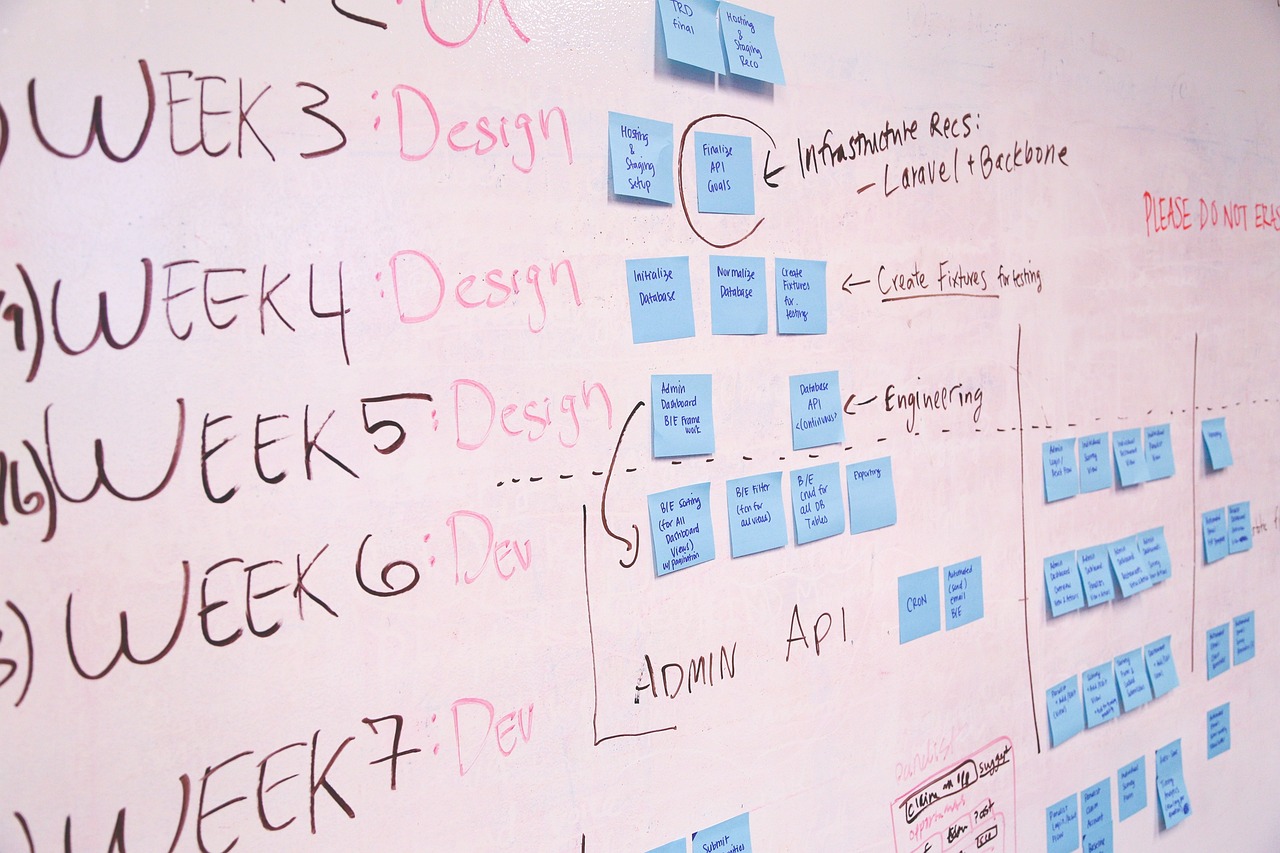
Key Advantages of Zoho Projects for Small Businesses
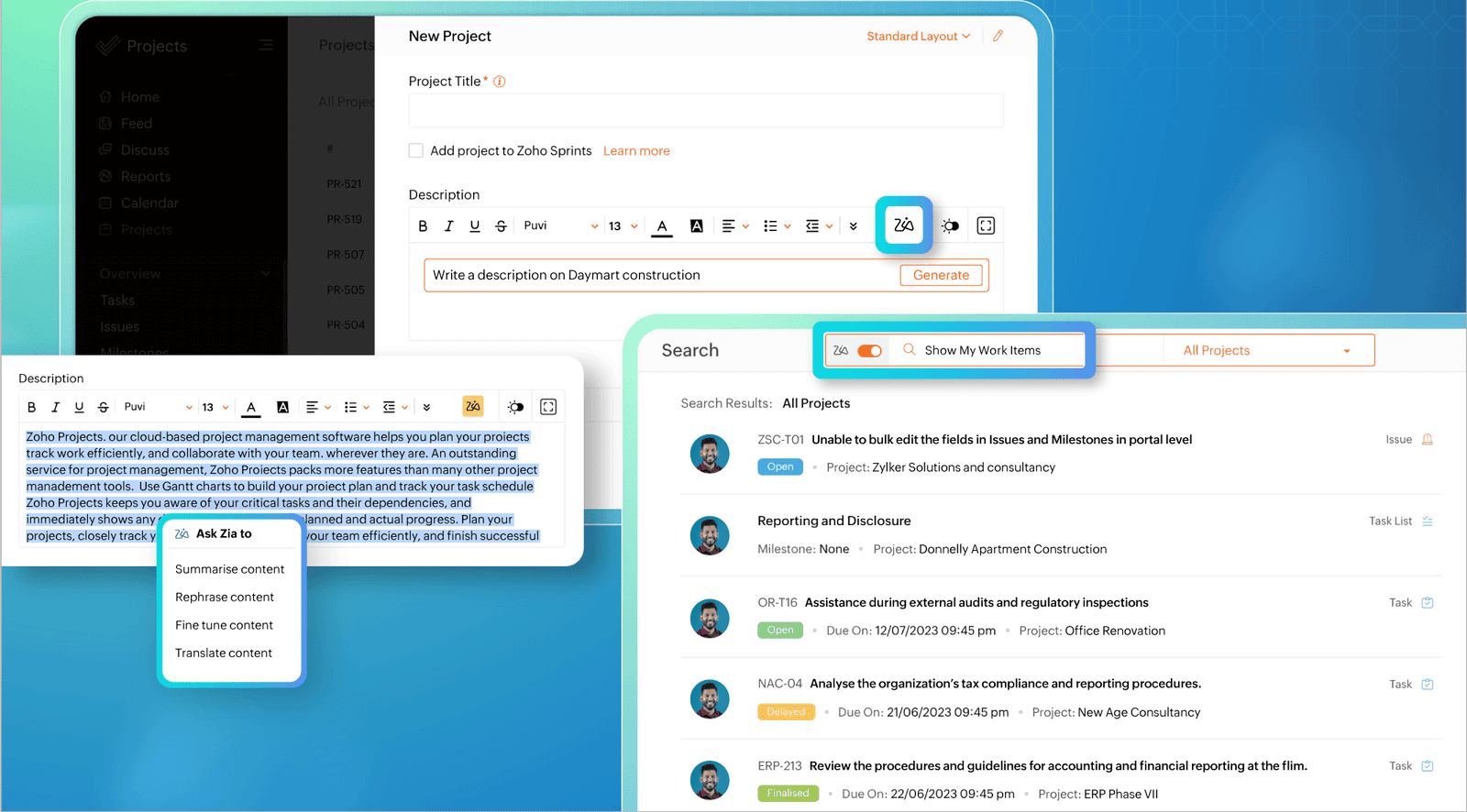
- Brand New User Interface: Zoho Projects 8 introduced a cleaner, more intuitive UI that bridges the gap between rich functionality and ease of use BLOG.ZOHO.COM. The navigation is streamlined, making it easier to find information. For example, you can now edit many details inline without having to open new pages, and even use keyboard shortcuts (arrow keys) to navigate and update tasks quickly BLOG.ZOHO.COM. This saves time and feels more natural, especially if you’re updating multiple tasks in one go.
- Editable Spreadsheet (Worksheet) View: Managing project data can feel like working in a spreadsheet, so Zoho added an editable worksheet-like view for tasks. This view allows you to make quick bulk updates to task fields in a grid format, much like you would in Excel, but all changes update the project in real time.
- Industry-Specific Project Templates: The latest version offers 20+ new project templates tailored to common industry workflows BLOG.ZOHO.COM -- BLOG.ZOHO.COM. Whether you’re running a marketing campaign, an IT deployment, or a construction project, you can start with a template that provides a ready-made structure. This is great for small businesses that may not have formal project management expertise—Zoho Projects gives you a blueprint to begin with.
- Upgraded Mobile App: Recognizing that modern teams are often on the go, Zoho Projects 8 came with an improved mobile app experience BLOG.ZOHO.COM. Team members and managers can check project status, comment on tasks, or log time from their smartphones or tablets, ensuring that work keeps moving even outside the office.
- Enhanced Charts and Views: Zoho moved the Gantt chart to be more accessible directly from task lists BLOG.ZOHO.COM. You can switch to a timeline view without extra navigation, and even update tasks right from the Gantt chart itself. New timeline scales (daily, weekly, quarterly, etc.) allow for flexible planning views. They also introduced additional charts like milestone Gantt charts, giving more ways to visualize progress.
- Accessibility and Other Tweaks: Zoho’s recent updates (as of early 2025) include improvements like better accessibility features for all users and fine-tuning of existing functions ZOHO.COM -- ZOHO.COM. For example, they added restrictions so time logs can be limited to the actual duration of tasks (preventing mis-logged hours) ZOHO.COM, and new options to clone custom views or adjust permissions more granitely. These might sound minor, but they solve real-world headaches and show Zoho’s attentiveness to user feedback.
- Collaboration Tools: Zoho Projects includes built-in features to improve team communication and collaboration. The software has an interactive feed (a social-media-like project newsfeed for updates and comments), discussion forums for threaded conversations on specific topics, and even a built-in chat (which can integrate with Zoho Cliq or Microsoft Teams). You can comment directly on tasks or documents, @mention colleagues, and share files, so all project communication stays in context. This is especially useful if your team is remote or distributed—Zoho Projects becomes a central hub where collaboration happens in real time instead of scattered across emails.
- Document Management and Pages: Every project in Zoho Projects can have its own set of documents and even Wiki-style pages. Small businesses might use this to store project-related files (proposals, design mockups, contracts) and to create pages for things like project guidelines or meeting notes. It saves you from needing a separate documents platform because it’s already connected to your tasks.
- Multiple Projects & Scalability: You can manage unlimited projects and users (depending on your plan) in Zoho Projects, and it’s designed to handle projects of varying complexity. A two-person team can comfortably manage a simple task list, while a 50-person department can manage an extensive project with hundreds of tasks, subtasks, and dependencies. As your business grows from a handful of projects to a full portfolio, Zoho Projects can scale up – you can use features like project groups, project templates, and global reports to get a portfolio-level overview. It’s noteworthy that Zoho Projects even offers features like resource utilization charts and workload allocation (on higher tiers) which become useful as you scale and have to balance who is doing what across many projects.
- Customizability: Hand-in-hand with scalability is the ability to customize. Zoho Projects lets you add custom fields, define custom task statuses, and create custom workflows to match your processes ZOHO.COM. A small business might start with very basic default settings, but as you refine your project process, you might want to add a custom field for “Client Name” or a custom status like “Needs Approval”. Zoho Projects lets you do that easily so the system always fits your way of working, no matter if you have 5 projects or 50.
- Free Plan & Affordable Tiers: Zoho Projects offers a Free plan (for up to 3 users and 2 projects) which is great for very small teams or for trying out the software. When you need more, their paid plans start at just a few dollars per user per month. In fact, Zoho Projects’ paid plans start around $4 per user/month (when billed annually) for the Standard plan TECH.CO -- TECH.CO, which undercuts many competitors. As a Tech.co review noted, “Zoho Projects is highly affordable... with paid plans starting at just $4 per user, per month” TECH.CO. This is significantly cheaper than many other popular PM tools.
- Pay-per-User (No Mandatory Bundles): With Zoho Projects, you pay only for the number of users you have. This sounds obvious, but some platforms (like Monday.com) historically sold plans in bundles of seats (for example, you might have to pay for 5 users even if you only have 3). Zoho’s approach tends to be more flexible for a growing business—you can add one user at a time as your team expands. All paid plans also come with a free trial, so you can test features before committing ZOHO.COM.
- Value in Features: Importantly, Zoho Projects packs a lot of features even in its lower-tier plans. For instance, even the Standard plan includes project templates, Gantt charts, and basic issue tracking. Time tracking and resource utilization charts come in the higher-tier (Premium/Enterprise), but those plans are still competitively priced. Monday.com, in comparison, might require a Pro plan to unlock features like time tracking or dependencies, which costs more per user than Zoho’s equivalent. Jira has a free tier for up to 10 users which is nice for very small teams, but as soon as you need more users or advanced features, the cost per user (around $7.75 user/month on Standard) can add up. And Jira’s addons (for things like resource planning or more comprehensive reporting) often cost extra.
- Zoho One Bundle Option: Another angle that makes Zoho Projects cost-effective is if a business opts for Zoho One, which is Zoho’s all-inclusive bundle of 45+ apps. For a flat per-employee price, a company gets Zoho Projects plus a whole suite of other applications (CRM, Books, Desk, and so on). Many small businesses find this attractive because for one subscription, they cover almost all their software needs. As one business coach and Zoho user put it, “We no longer need to purchase other software... everything is handled by one hosted solution: Zoho.” ZOHO.COM. This kind of consolidation can yield huge cost savings versus paying separate vendors for project management, CRM, accounting, etc., and also reduces the integration headaches (we’ll talk more about integration next).
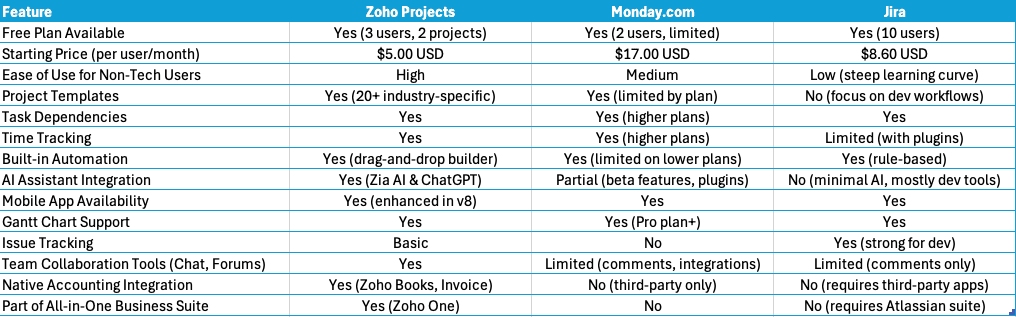
Zoho Projects vs. Monday.com vs. Jira: Which is Better for Small Businesses?
Integration with Zoho One: A Unified Business Solution
- Zoho CRM + Projects: If your sales team closes a deal, Zoho Projects can automatically kick off a project for client onboarding or delivery. Zoho CRM and Projects integration means the information flows from sales to execution without manual data entry. Salespeople and project managers can stay aligned on client expectations and deliverables.
- Zoho Books/Invoice + Projects: Many small businesses manage projects that have financial components—maybe you bill clients for project hours or you have a budget to track. Zoho Projects integrates with Zoho Books (Zoho’s accounting software) and Zoho Invoice so you can connect the dots between work done and money spent or earned. You can create a project budget, invoice time logs, and record project expenses by integrating Projects with Books/Invoice HELP.ZOHO.COM. For example, your team logs hours in Zoho Projects’ timesheets; with one click those hours can be turned into an invoice for your client in Zoho Books. You can also keep an eye on project expenses in Projects and have them reflected in your accounting. This tight integration helps bridge project management with financial management, giving small business owners real-time insight into project profitability. It’s essentially combining your project tracking with your small business accounting software and invoicing solutions in one ecosystem, which is incredibly efficient. (No more copying data from your project tool into QuickBooks or Excel to bill a client—Zoho does it for you.)
- Zoho Desk + Projects: For businesses that handle customer support or tickets, Zoho Desk integration means you can escalate a support ticket into a task or project in Zoho Projects. This is useful if, say, a customer issue requires a longer-term fix or a custom solution—support and project teams can collaborate seamlessly.
- Zoho Analytics + Projects: While Zoho Projects has good built-in reports, if you crave advanced analytics or custom dashboards, Zoho Analytics can pull data from Projects and let you slice and dice it however you want. Small businesses who are data-driven can create reports that combine project data with data from other sources (e.g., CRM or finance) to get 360-degree insights.
- Third-Party Integrations: Even outside the Zoho family, Zoho Projects connects to many popular apps. It has integrations for Google Workspace (Calendar, Drive), Microsoft Office 365, Slack, Dropbox, and even developer tools like GitHub and Bitbucket ZOHO.COM -- ZOHO.COM. There’s also an integration with Jira ZOHO.COM, ironically, in case some teams use Jira and others use Zoho Projects internally. Additionally, Zoho’s integration platform (Zoho Flow) or tools like Zapier can bridge Projects with thousands of other apps if needed.
Practical Tips for Implementing Zoho Projects in Your Small Business
- Start with a Pilot Project: Instead of importing everything at once, pick one ongoing project (or a new project) to manage in Zoho Projects as a trial. This allows your team to get familiar with the tool on a smaller scale. Choose a project that involves a few team members and has a moderate level of complexity—enough to use various features but not mission-critical in case there’s a learning curve.
- Use Templates and Pre-built Structures: Take advantage of Zoho Projects’ industry-specific templates or create your own template for recurring project types. For example, if you routinely onboard new clients with a set of 20 steps, create a project template for “Client Onboarding” with all those tasks. This way, each time you land a new client, you can spin up a standardized project in seconds. It ensures consistency and saves time on setup.
- Onboard Your Team Gradually: Introduce the tool to your team with a training session or workshop. Show them how to update tasks, log time, and where to find their assignments. Emphasize the benefits (less email, clear priorities, etc.). It can help to have a Zoho Projects “champion” or power user in the team who learns the ins and outs and can support others. Zoho’s online help guides and tutorials are useful resources for self-paced learning.
- Leverage Integrations from Day One: If you’re already using other Zoho apps (or plan to), integrate them early to reinforce the habit of using the system. For instance, connect Zoho Projects with Zoho Books right away if you will track project expenses or billable hours – then train your team to log time in Projects so invoicing becomes semi-automatic. Or integrate Zoho Projects with your Google Calendar so deadlines automatically appear there. Early wins in automation (like “Oh, I logged my time and an invoice draft is already created in Zoho Books!”) will boost team confidence in the new system.
- Automate Routine Workflows: Identify one or two repetitive processes and set up an automation for them in Zoho Projects. For example, if you always want an email to go to a client when a project hits 100% completion, you can automate that. Or set up a reminder to stakeholders 48 hours before a task is due. Start small—automation can be expanded as you learn, but even a simple rule or two can prevent things from slipping through the cracks.
- Regularly Review Project Progress: Make it a practice to use Zoho Projects during your team meetings or status check-ins. Instead of asking everyone to report what they did (which can be time-consuming), pull up the project dashboard or Gantt chart and review it together. This reinforces that Zoho Projects is the source of truth. It also trains the team to keep their tasks updated before the meeting, because they know you’ll be looking at the dashboard!
- Customize and Refine: As you get comfortable, tailor Zoho Projects to fit your workflow better. Add custom fields that capture information important to your business (like a “Priority” field or “Client” field if managing multiple client projects). Create custom views or reports—for instance, a dashboard for the CEO that shows all projects’ percent complete, or a report for the finance team showing hours logged per project per month (helpful for costing). Zoho Projects offers a lot of flexibility, so over time you can mold it to perfectly suit your needs.
- Utilize Mobile Access: Encourage your team to use the Zoho Projects mobile app if they are often away from their desks. Being able to quickly check off a task or respond to a comment on the go can keep momentum going. This is particularly useful for field teams or anyone who travels.
- Seek Expert Help if Needed: If you find the setup daunting or want to accelerate the implementation, consider reaching out to experts (like the team at blueCaribou Software Solutions) who specialize in Zoho implementations. They can help configure the tool to your requirements, migrate data from any old systems (like Excel sheets or other PM tools), and train your staff—ensuring you start off on the right foot.
How blueCaribou Software Solutions Can Help
- Expert Implementation: blueCaribou’s team has experience in deploying Zoho Projects for various industries. They can help tailor the setup to your unique needs. This means configuring project templates, custom fields, automation rules, and integrations specific to your workflows. Instead of a generic one-size-fits-all setup, you get a customized project management system aligned with your operations from day one.
- Integration with Financial Systems: blueCaribou isn’t just about software; they also have a background in accounting and finance (in fact, they are associated with blueCaribou Chartered Accountants). This dual expertise is a big plus for businesses that want to integrate project management with accounting. blueCaribou can seamlessly connect Zoho Projects with your small business accounting software and invoicing solutions (like Zoho Books or even external systems if needed). By doing so, they ensure your financial management and project management go hand-in-hand. For example, they can set up the system so that your project expenses flow into your books correctly, or that time entries in Projects convert to invoices with the right accounting codes. This helps maintain a clear financial picture while your team executes projects, eliminating manual data transfer between departments.
- Training and Change Management: A tool is only as good as its users. blueCaribou provides training sessions and ongoing support to get your team comfortable and proficient with Zoho Projects. They often use real examples from your business during training, so team members learn by doing actual project work in the tool. This hands-on guidance greatly shortens the learning curve and helps drive user adoption. Moreover, blueCaribou can share best practices in project management (they’ve seen what works for similar clients) which can improve your internal processes.
- Process Improvement and Automation: Implementing Zoho Projects is a chance to streamline your processes. blueCaribou’s consultants work with you to identify bottlenecks or inefficiencies in how you currently manage projects. They can then configure Zoho Projects to address those—for instance, setting up an automated alert system if a task is overdue, or integrating Zoho Projects with your calendar and email so due dates and notifications are well integrated into your team’s daily routine. The goal is not just to digitize your existing process, but to optimize it.
- Ongoing Support and Enhancements: Technology and business needs evolve. blueCaribou offers continued support after initial implementation, acting as an extension of your team to adjust the system as you grow. Need to onboard 10 new users after a hiring spree? They can help with that. Want to tweak your project template after using it for three months? They’ll assist in fine-tuning it. Essentially, they ensure Zoho Projects (and any other Zoho apps you use) keep pace with your business.
- Broader Digital Transformation Strategy: Beyond Zoho Projects, blueCaribou can guide you in leveraging other tools in the Zoho One suite. Perhaps after managing projects, you want to improve your marketing automation or customer service platform—blueCaribou can map out how Zoho’s tools (Campaigns, Desk, CRM, etc.) can be implemented in a staged, efficient manner. This integrated approach means your move to Zoho Projects can be the first step in a larger strategy to run your entire business on an integrated, cloud-based solution.
Conclusion: Streamline Your Projects and Empower Your Business
For small business owners, choosing the right project management tool can feel overwhelming with so many options on the market. Zoho Projects stands out by offering an intuitive yet powerful platform that not only ticks the boxes for project planning and tracking but also brings in automation, AI, and seamless integration with the rest of your business software. When comparing it to alternatives like Monday.com and Jira, Zoho Projects shines for its balance of functionality and usability—making advanced project management features accessible to teams that don’t have a lot of specialized PM expertise. It’s cost-effective, scalable as you grow, and backed by Zoho’s continuous innovation (as seen in the feature-rich Zoho Projects 8 update).
Small businesses often operate on razor-thin margins of time and resources. A tool like Zoho Projects can be transformative: deadlines are met more consistently, team communication improves, clients receive projects on time, and managers gain visibility into every stage of work. And by integrating with Zoho’s suite (or other solutions), it ensures your project operations are not isolated but rather interwoven with your sales, support, and finance functions. This kind of 360-degree operational visibility is typically something only larger companies could afford – now it’s within reach for businesses of any size.
As you consider your project management needs, think about the pain points you face today in your operations. Are you struggling with tracking who’s doing what? Do you lose billable hours because they weren’t recorded properly? Is your team drowning in email threads about project updates? These are exactly the challenges Zoho Projects can address. Moreover, with blueCaribou Software Solutions as your partner, implementing Zoho Projects becomes a smooth process tailored to your needs, and you gain a local expert ally in your corner. blueCaribou can not only set you up on Zoho Projects but also guide you on leveraging this tool as part of a broader strategy for efficiency—be it linking with your small business accounting software for unified financial management or automating workflows across your organization.
If you’re a small or mid-sized business owner looking to streamline your projects and empower your teams, now is the time to take action. We encourage you to evaluate Zoho Projects – sign up for a free trial, explore its features, and see first-hand how it can make a difference in your day-to-day operations. Better yet, reach out to blueCaribou Software Solutions for a personalized demo or consultation. Our experts will happily discuss your specific challenges and show you how Zoho Projects (and the Zoho One suite) can be the catalyst for a more organized, efficient, and profitable business. Don’t let project chaos hold your company back. Empower your business with Zoho Projects, and let blueCaribou guide you every step of the way to ensure your digital transformation is a resounding success.
Zoho Projects is more than just a tool; it's a strategic asset for your business. Contact blueCaribou Software Solutions today to unlock its full potential for your team and watch your projects soar to new heights of success!]