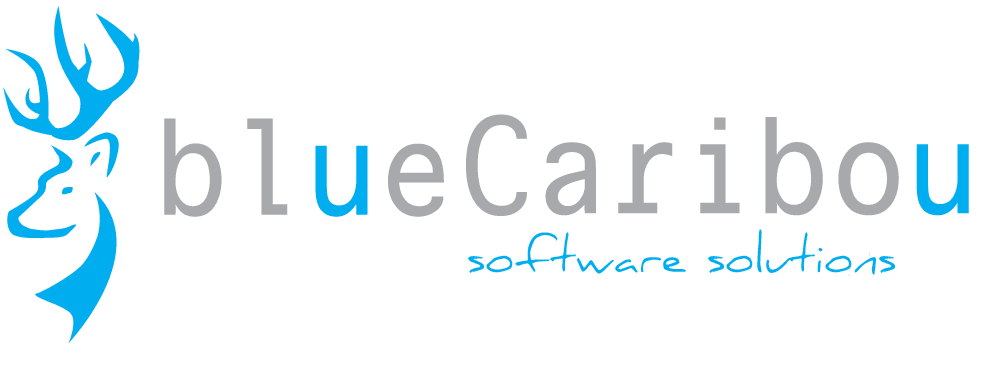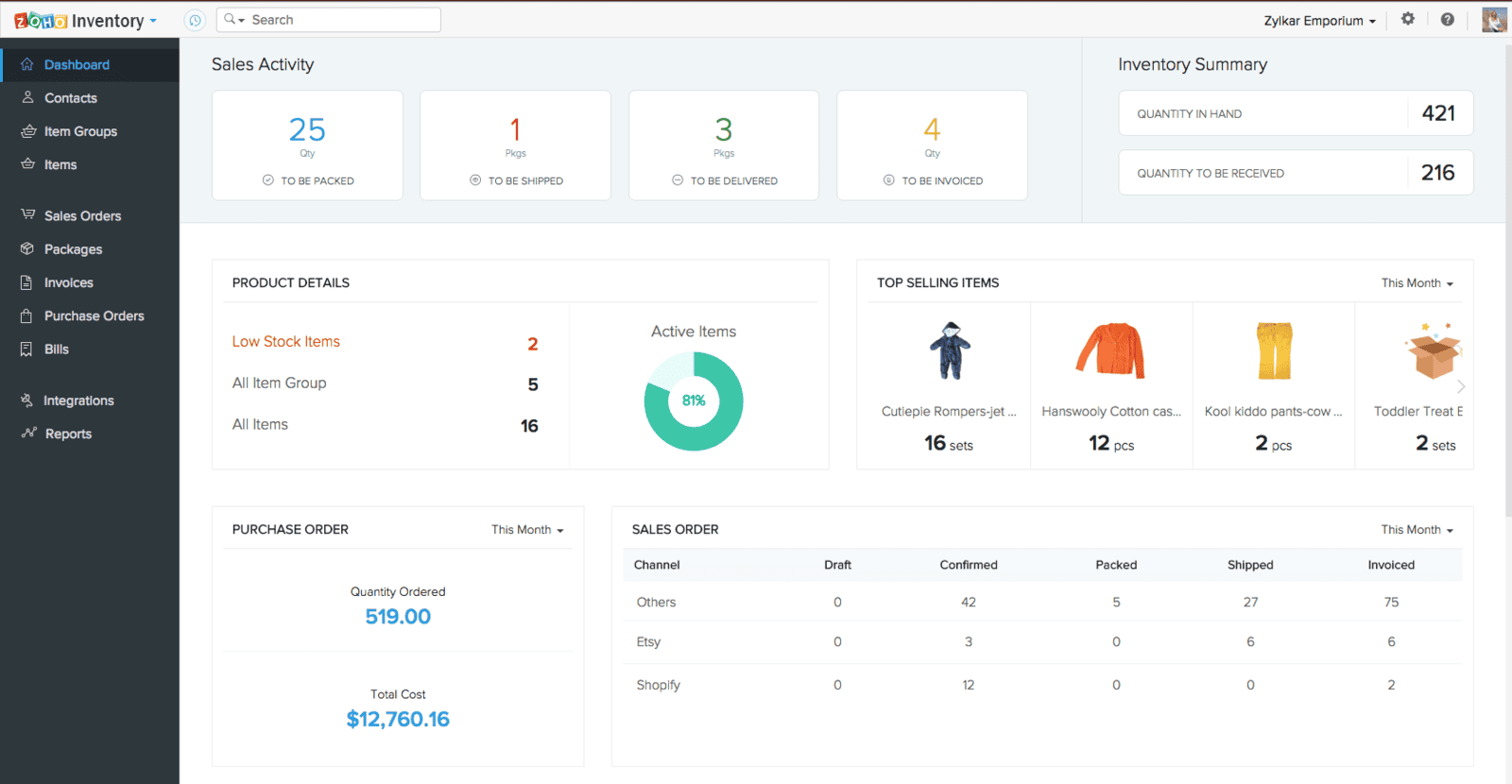
Introduction: Why Inventory Management Matters More Than Ever
In today’s hyper-competitive marketplace, small businesses can’t afford to operate without efficient inventory management. With the rise of e-commerce and increasingly complex supply chains, businesses need to track products, control stock levels, manage sales orders, and fulfill shipments—all while maintaining accuracy and customer satisfaction.
The right software can transform these challenges into strategic advantages. Zoho Inventory, part of the Zoho One ecosystem, offers a flexible, automation-ready solution that’s redefining inventory management for small businesses. In this post, we’ll compare Zoho Inventory with competitors like QuickBooks Commerce, Xero, and Cin7, and explain why Zoho stands out.
What Is Zoho Inventory?
Zoho Inventory is a cloud-based inventory and order management platform designed for growing small to medium-sized businesses. It streamlines key operations such as:
Managing stock and reordering
Fulfilling orders across multiple channels
Generating and sending invoices
Tracking shipments and deliveries
Integrating with marketplaces, shipping carriers, and accounting software
Its intuitive interface and integration with other Zoho apps make it an ideal solution for businesses looking to centralize operations and scale efficiently.
Who Benefits from Zoho Inventory?
Zoho Inventory isn’t just for warehouse managers. It empowers a wide range of professionals across various business functions:
Sales teams: Access real-time inventory to prevent overselling and close deals faster.
Marketing teams: Align campaigns with stock levels and fulfillment capacity.
Website admins: Seamlessly sync product listings across e-commerce platforms like Shopify, Amazon, and Etsy.
Business analysts and executives: Gain actionable insights through powerful reporting.
Operations managers: Automate reordering, manage vendors, and ensure fulfillment workflows run smoothly.
By improving collaboration across departments, Zoho Inventory becomes a force multiplier for productivity.
Industries That Benefit Most
Zoho Inventory supports a wide array of industries, including:
Retail: Sync inventory across physical stores and e-commerce platforms.
E-commerce: Handle high-volume, multi-channel orders with precision.
Manufacturing: Manage raw materials, assemblies, and finished goods.
Wholesale & Distribution: Control bulk inventory and automate replenishment.
Without a solution like Zoho Inventory, these businesses often struggle with:
Manual order tracking and fulfillment errors
Stockouts or overstocking due to poor visibility
Inefficient shipping coordination
Lack of integration between sales, accounting, and inventory systems
Key Advantages of Zoho Inventory
1. Multi-Channel Selling & Integration
Sell effortlessly across channels with native integrations:
Amazon, eBay, Etsy, and Shopify
Zoho Commerce for your own web store
Shipping integrations with Canada Post, UPS, FedEx, DHL
Inventory is automatically updated across channels, reducing errors and improving the customer experience.
2. Automation & Workflow Customization
Use prebuilt and custom workflows to automate:
Purchase order creation when stock is low
Email alerts for stock levels or order updates
Invoice generation and follow-ups
This saves hours of manual work and ensures consistency.
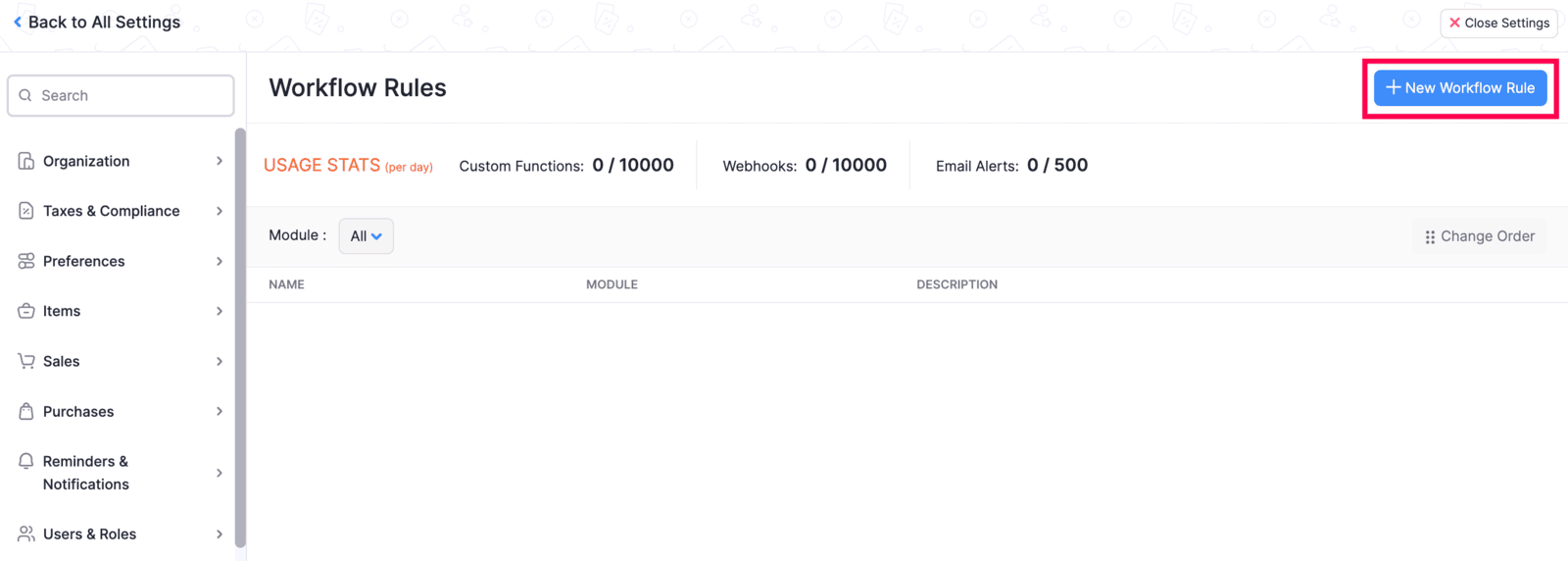
3. Zia AI & ChatGPT Support
Zia, Zoho’s AI assistant, helps with:
Predicting stockouts
Recommending reorder quantities
Analyzing sales and inventory trends
While ChatGPT integrations are not native as of writing, advanced users can connect ChatGPT through APIs to build AI-powered assistants for inventory Q&A, summarization, and planning.
4. Fulfillment, Shipping & Warehouse Management
Features include:
Barcode scanning
Serial and batch number tracking
Warehouse-level inventory tracking
Pick-pack-ship automation
These tools are invaluable for reducing fulfillment errors and increasing throughput.
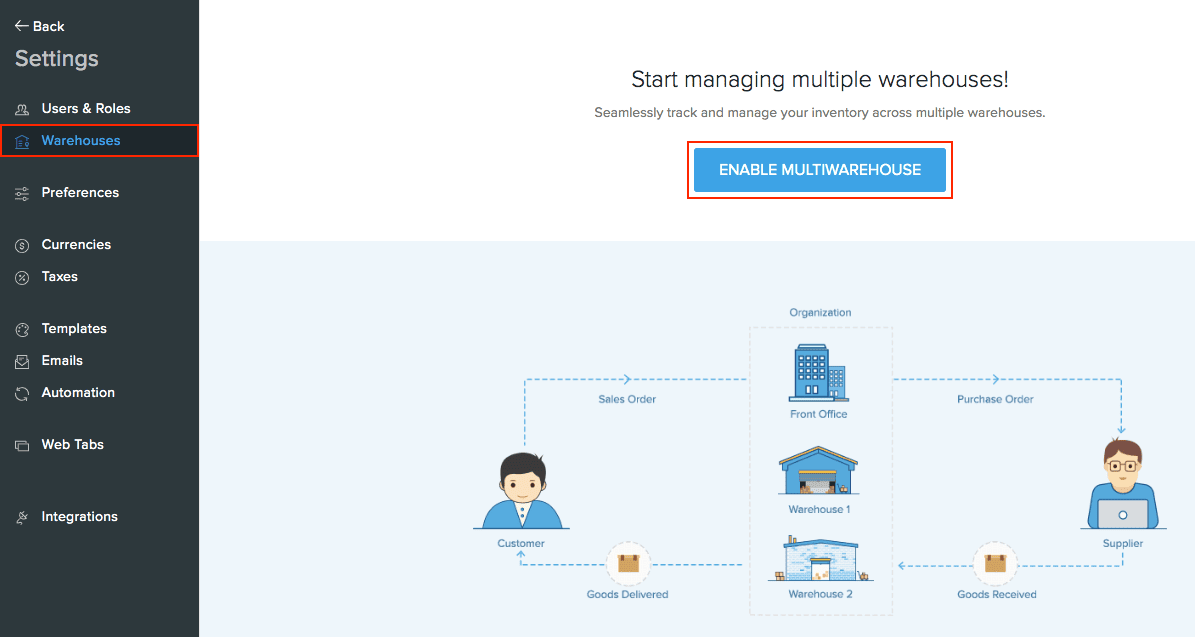
5. Reporting & Analytics
Run detailed reports for:
Inventory aging
Sales performance
Order fulfillment efficiency
Visual dashboards make it easy to turn raw data into business insight.
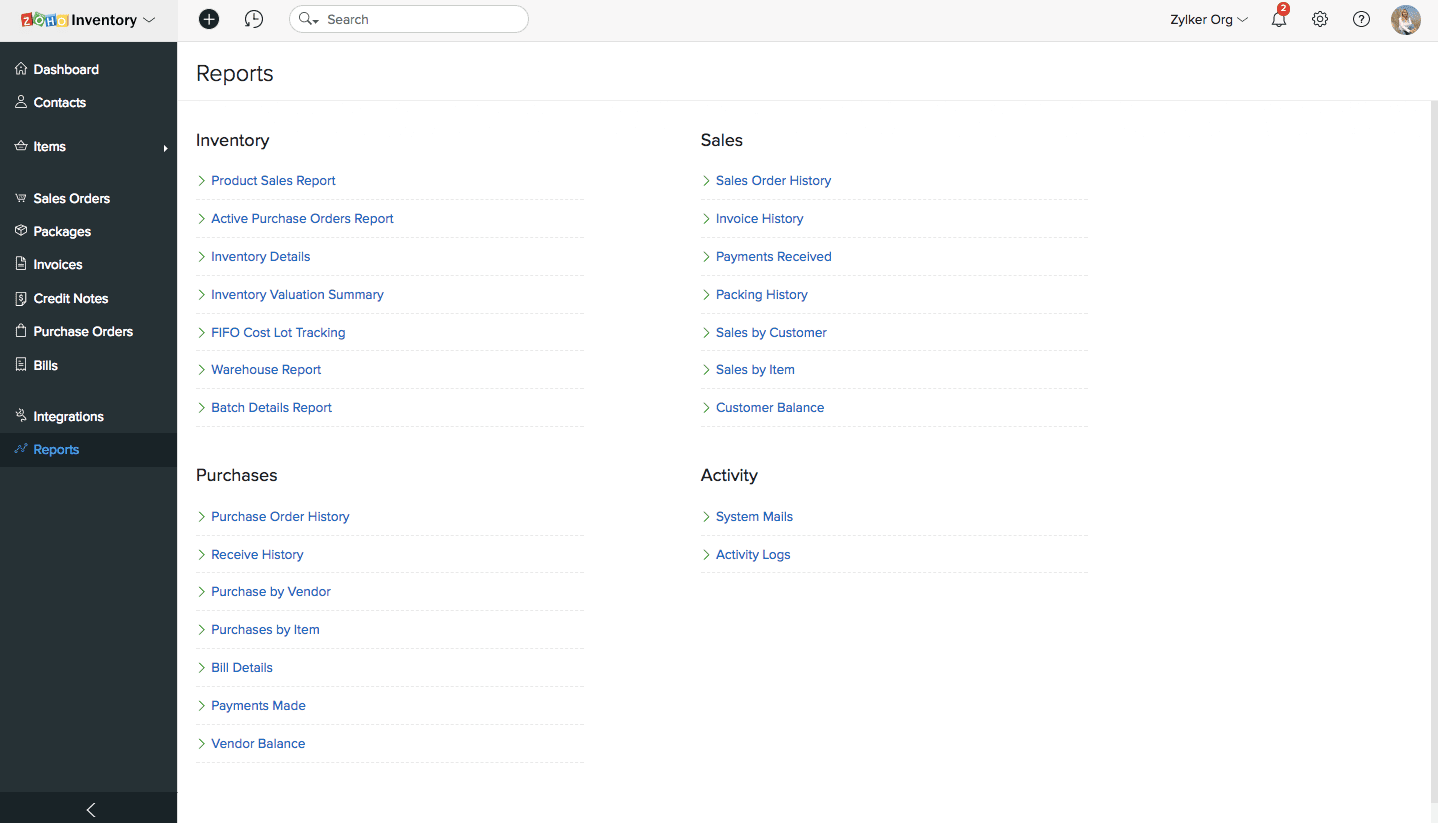
What’s New in Zoho Inventory (2024–2025 Highlights)
From Zoho’s official update page:
Advanced Item Grouping: Easier management of product variants
AI-based demand forecasting: Smarter stock replenishment planning
Enhanced B2B portal: For wholesale clients to place orders directly
Mobile app enhancements: Improved barcode scanning and offline mode
Integrations with Zoho Books and Zoho Analytics: Seamless reporting and accounting
Comparison Table: Zoho Inventory vs. Top Competitors
Comparison chart highlighting Zoho Inventory vs. QuickBooks, Xero, Cin7
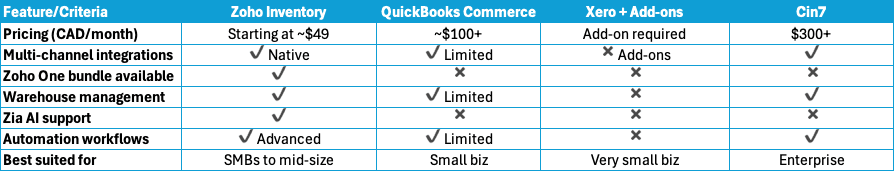
Practical Tips for Using Zoho Inventory
Start with prebuilt templates for orders, invoices, and shipping slips.
Set up automation rules to save time on routine processes.
Use the Zoho Inventory mobile app for barcode scanning and order tracking.
Link with Zoho Books for seamless financial management.
Train your team using Zoho’s knowledge base and contextual help.
Integration with Zoho One Suite
When used with Zoho One, Zoho Inventory connects with:
Zoho CRM: Sync sales pipeline with inventory availability
Zoho Books: Automated invoicing, tax, and accounting
Zoho Analytics: Custom dashboards and predictive analytics
Zoho Commerce: Build an e-commerce storefront
Zoho Creator: Build custom apps for inventory workflows
This interconnected ecosystem is unmatched by standalone tools.
Zoho Inventory Demo
How blueCaribou Software Solutions Can Help
At blueCaribou Software Solutions, we specialize in implementing Zoho Inventory and the full Zoho One suite for Canadian small businesses. Our services include:
Needs assessment and workflow planning
Zoho Inventory setup and data migration
Training for your team
Custom Zoho Creator apps and automation
Ongoing support and system optimization
Whether you're upgrading from spreadsheets or switching from another platform, we make the transition seamless.
Conclusion: The Smart Inventory Choice
For Canadian small businesses seeking a robust, cost-effective inventory management platform, Zoho Inventory is the smart choice. It delivers automation, insights, and scalability—especially when combined with the Zoho One ecosystem.
Now is the time to modernize your operations and unlock growth.
Next Steps:
Visit blueCaribou Software Solutions to schedule a consultation
Explore more insights at our blog
Try Zoho Inventory for free and experience the difference firsthand