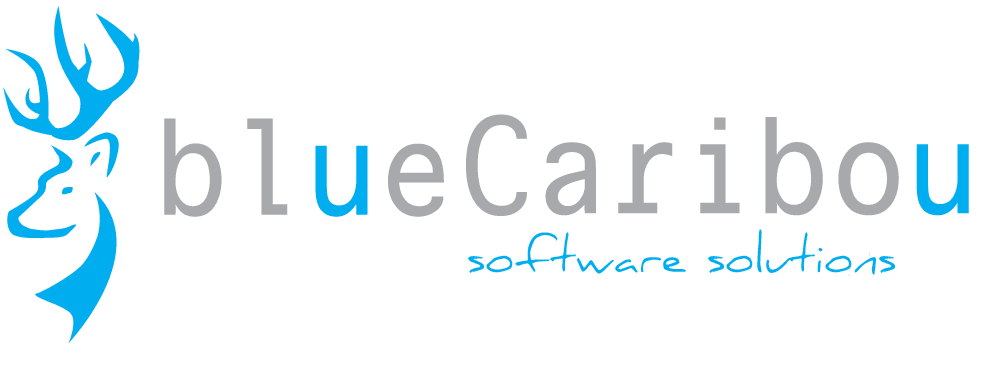Introduction: Why Field Service Management Is Crucial for Small Businesses
Small service-based businesses in industries like HVAC, plumbing, IT, and maintenance often face significant challenges in managing their field operations. Missed appointments, delayed invoicing, and poor visibility into job progress can all impact customer satisfaction and profits.
Field Service Management (FSM) software solves these problems. According to recent studies, companies that implement FSM tools see a 20% productivity increase and a 30% rise in customer satisfaction.
Zoho FSM is designed to deliver these gains—without the complexity or cost of enterprise-grade tools like ServiceTitan. This article explores why Zoho FSM is a smarter choice for small businesses.
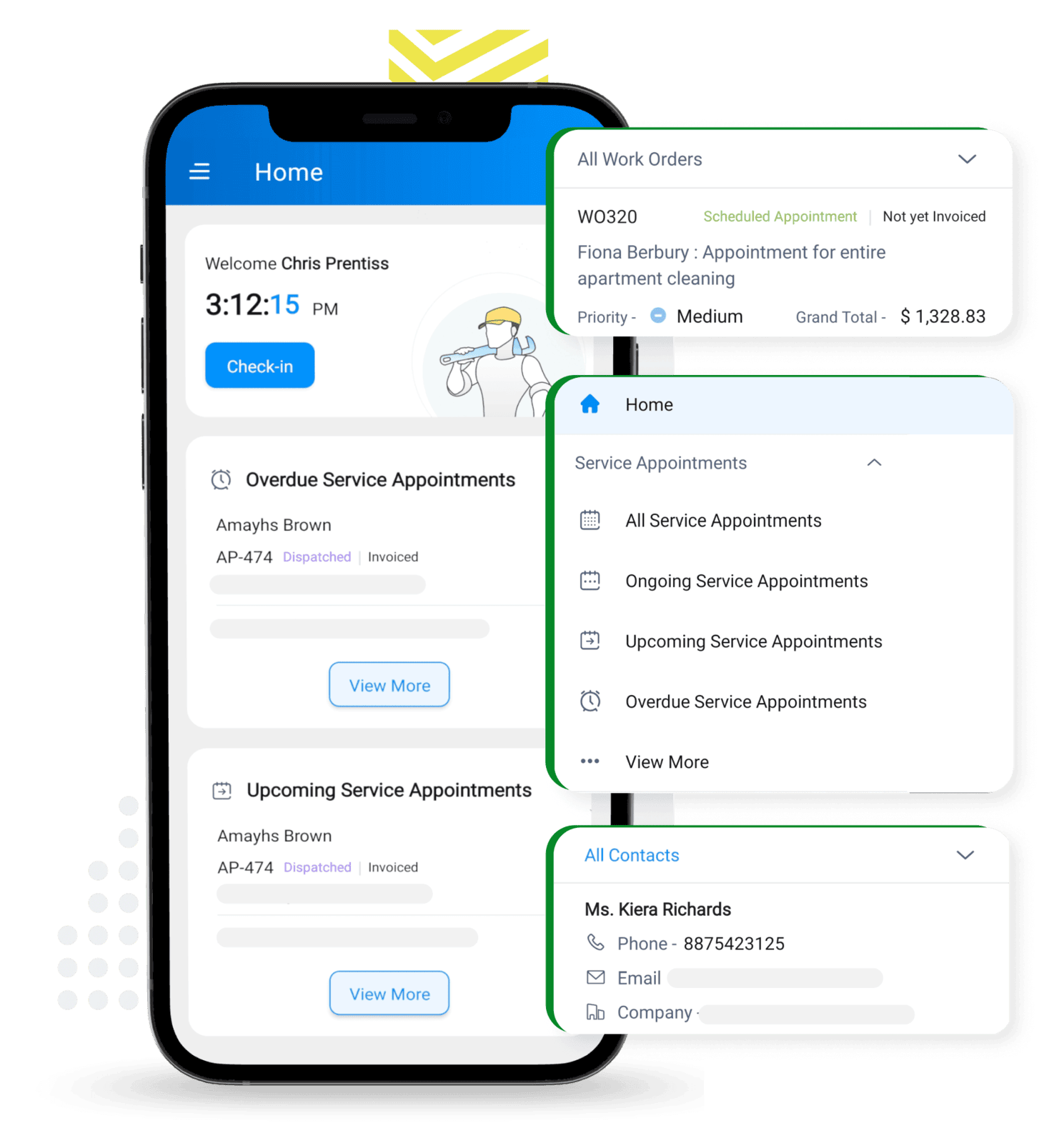
What Is Zoho FSM?
Zoho FSM (Field Service Management) is an end-to-end platform that helps businesses manage field operations, from job scheduling to customer communication, invoicing, and real-time technician tracking.
Key Capabilities
Work Order Management
Dispatch Console with Assisted Scheduling
Mobile App for Technicians
On-the-spot Invoicing & Payment
Customer Asset Tracking
Automation & Custom Workflows
This all-in-one solution integrates seamlessly with other Zoho products like Zoho CRM, Zoho Books, and Zoho Desk, giving you a full view of your customer lifecycle.
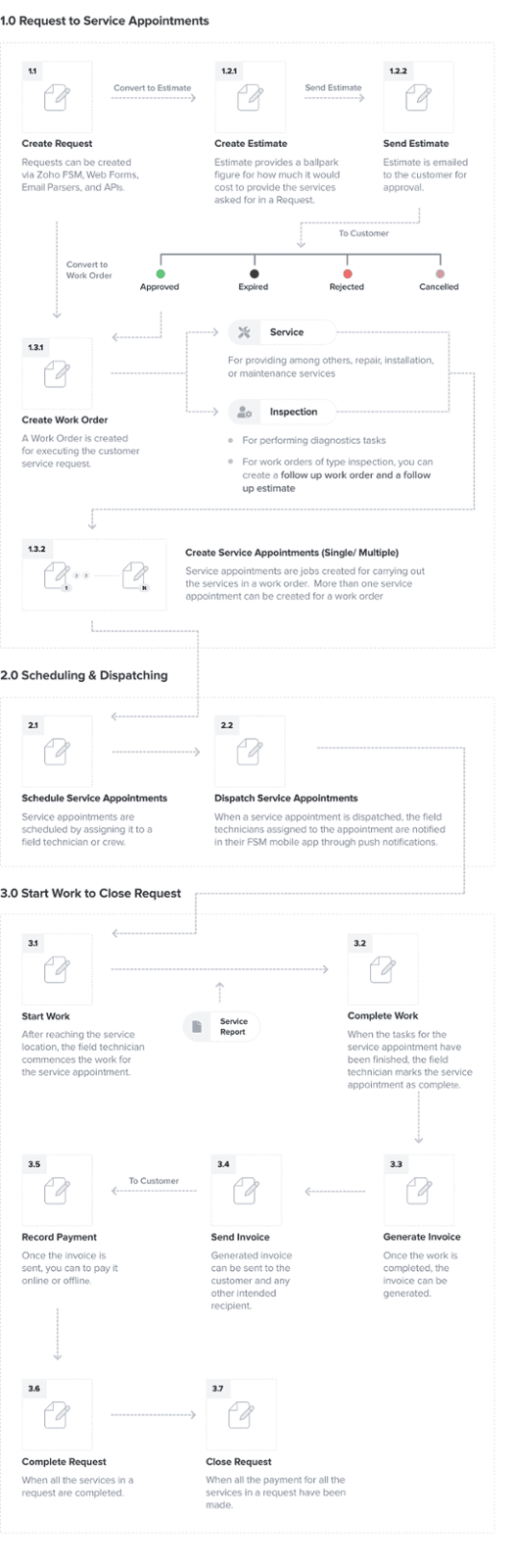
Who Benefits From Zoho FSM?
Zoho FSM benefits multiple roles within a small business:
Dispatchers: Simplified job assignments via drag-and-drop interface
Technicians: Mobile app access to work orders, directions, and customer data
Sales Teams: Integration with CRM for seamless customer handoff
Finance Teams: Automated invoicing and syncing with Zoho Books
Executives: Real-time dashboards and KPI tracking
Even marketing teams benefit by integrating Zoho FSM with Zoho Campaigns to follow up on service feedback and upsell opportunities.
Industries That Gain the Most
Zoho FSM is ideal for industries with mobile workforces and recurring service needs:
HVAC & Plumbing: Emergency dispatch and maintenance plans
IT Services & MSPs: Integrated with helpdesk support
Cleaning Services: Recurring job scheduling
Electrical & Appliance Repairs: First-time fix improvement
Security Installers: Equipment tracking & service reports
Common Pain Points Solved
Missed appointments
Double-booked technicians
Manual invoicing
Limited visibility into job progress
Unstructured customer communication
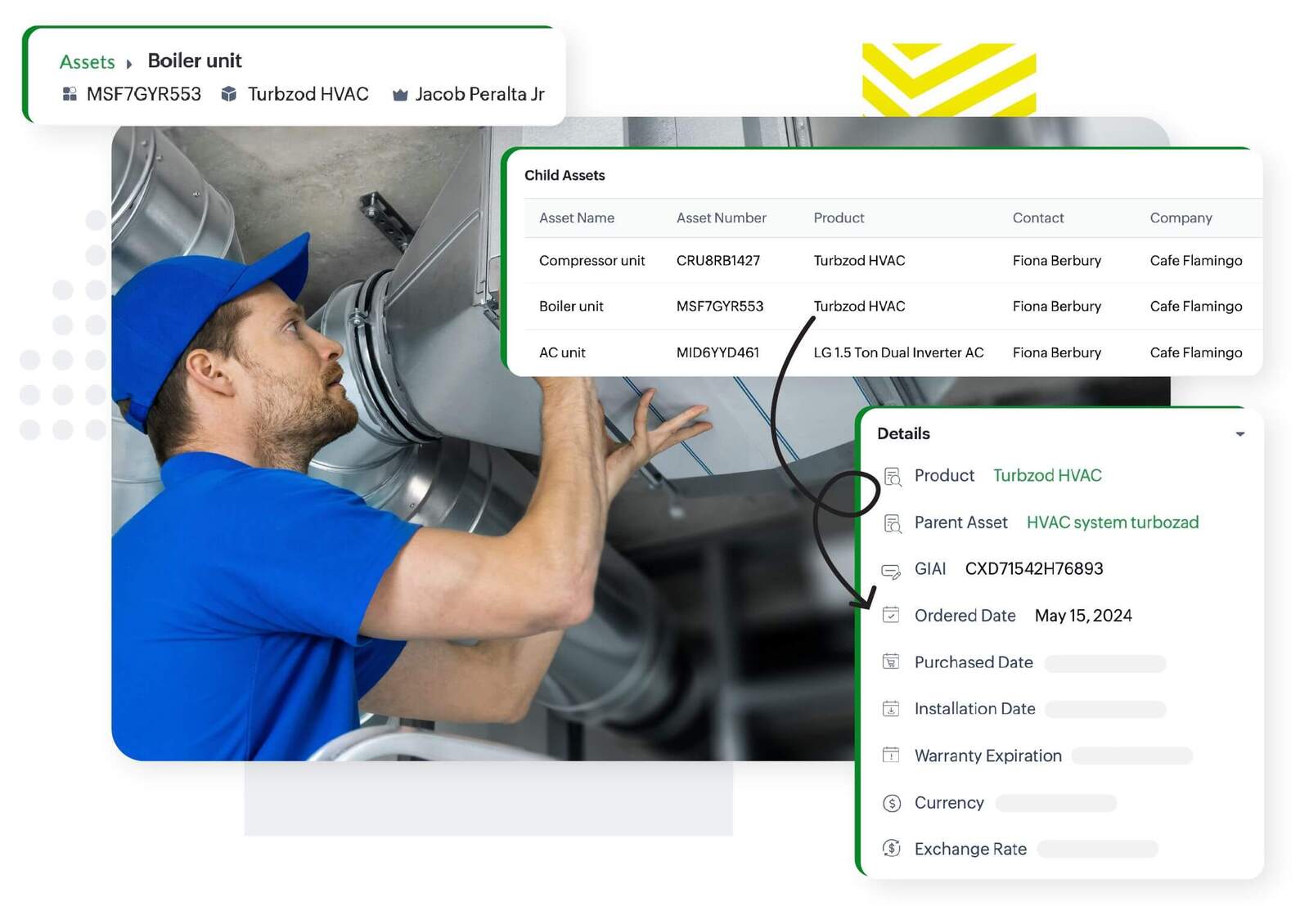
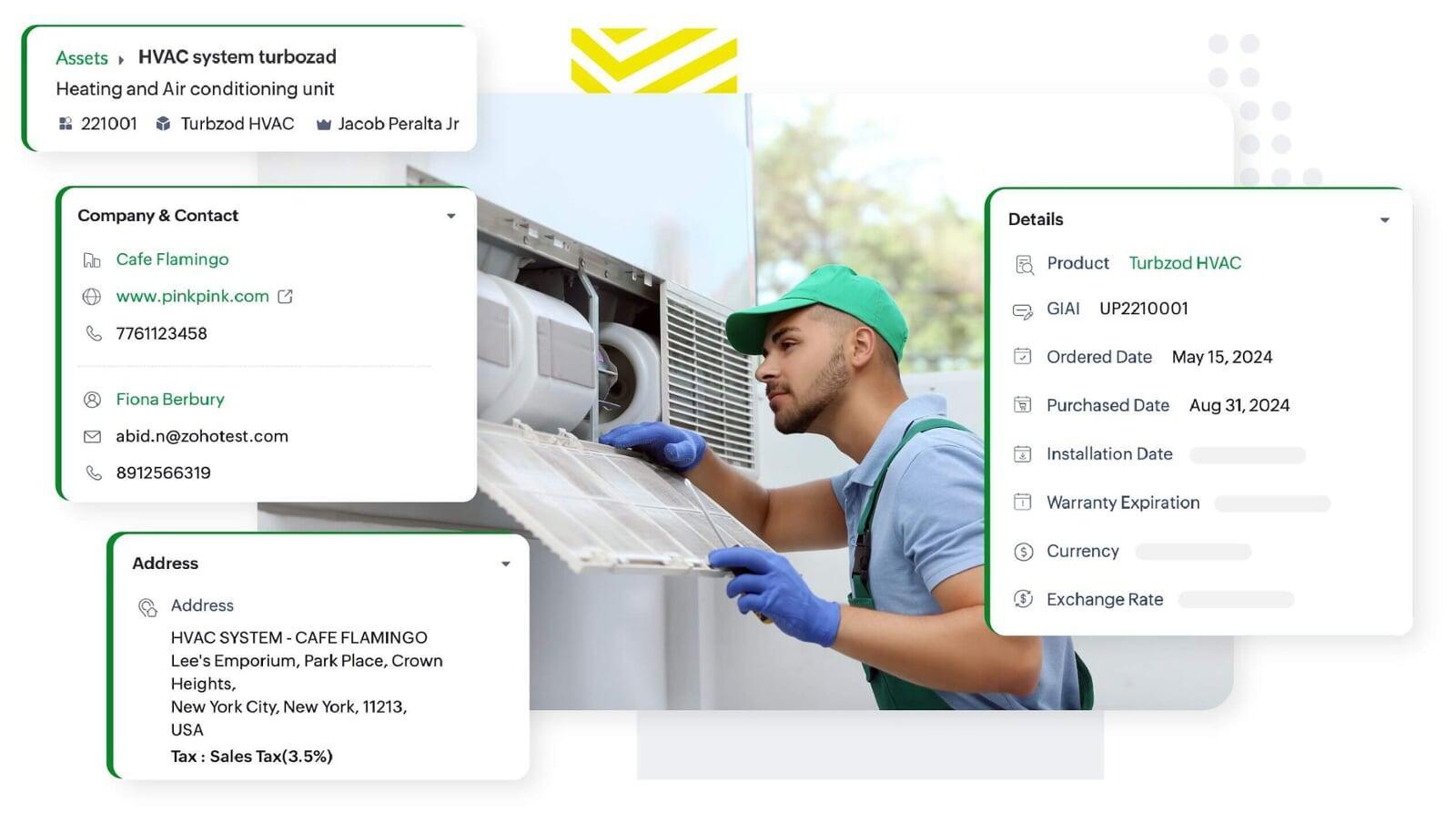
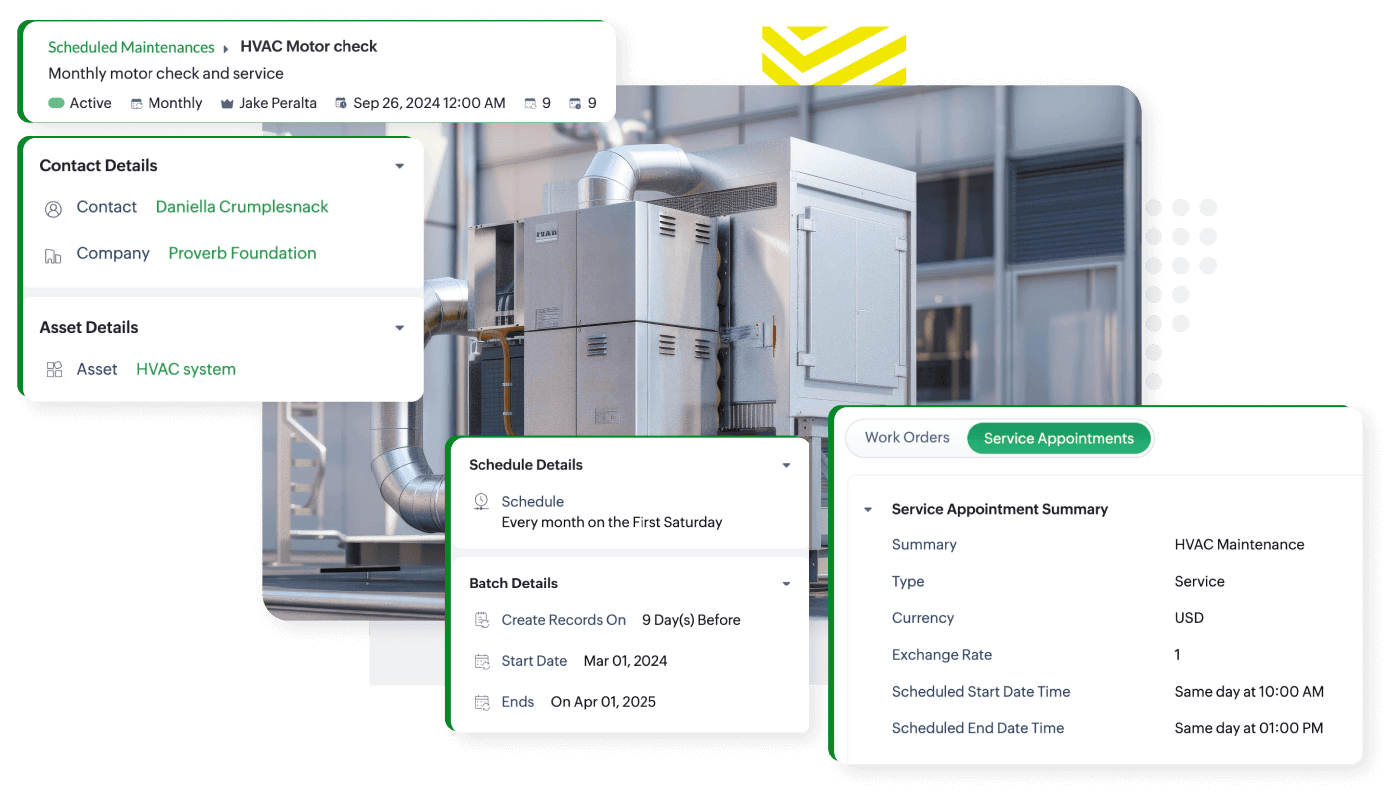
Key Features and Benefits
1. Smart Scheduling & Assisted Dispatch
Schedule by availability, skills, and location
View via Gantt, map, grid, or calendar
2. Mobile App for Field Teams
iOS & Android
Work offline
Upload photos, capture signatures, log time
3. Seamless Invoicing & Accounting
Integrates with Zoho Books/Invoice
Auto-generate invoices from job completion
4. Workflow Automation
Email customers when jobs are completed
Notify dispatchers of job changes
Trigger reminders for maintenance plans
5. Customization
Add fields, templates, and branding
Set up maintenance plans and recurring jobs
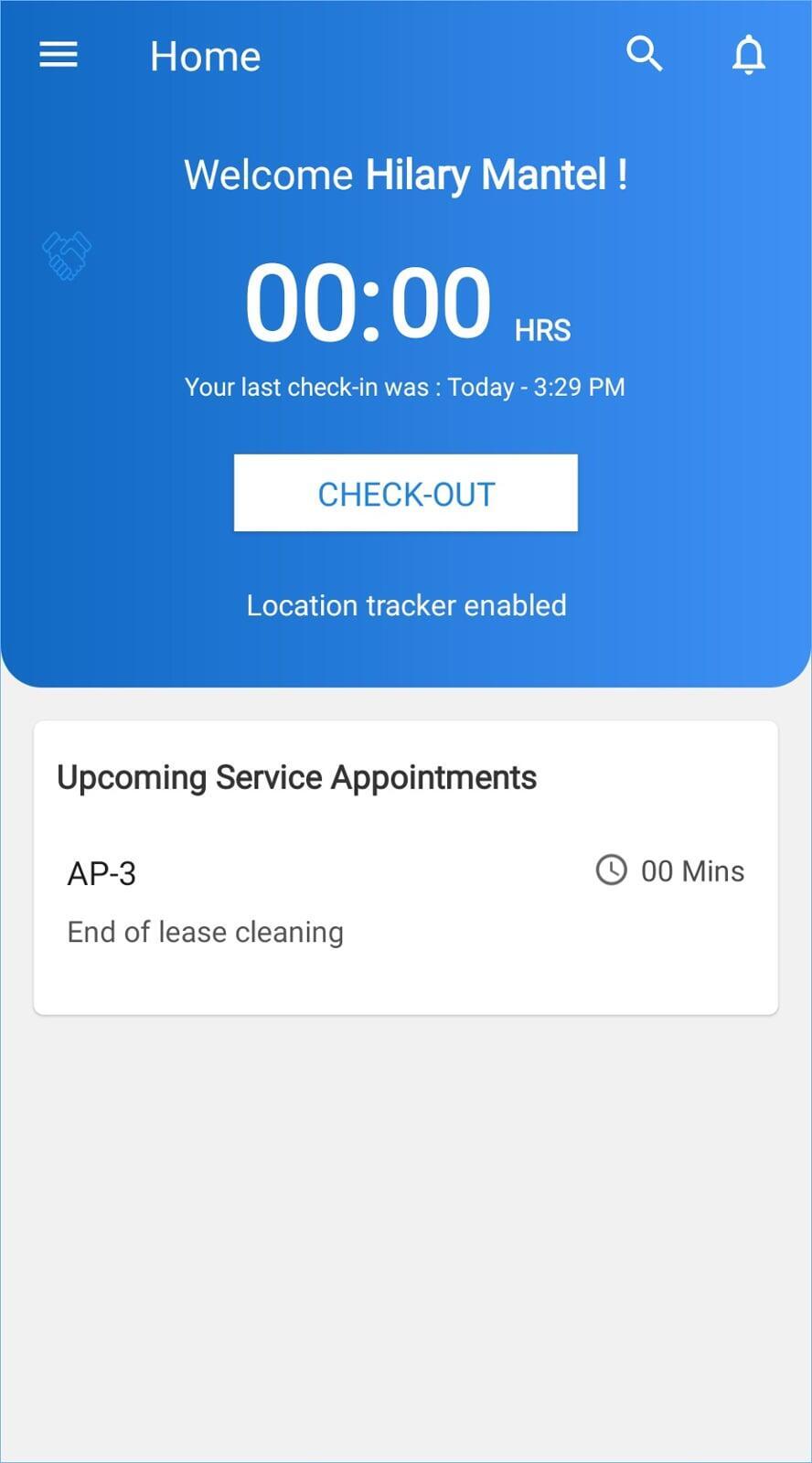
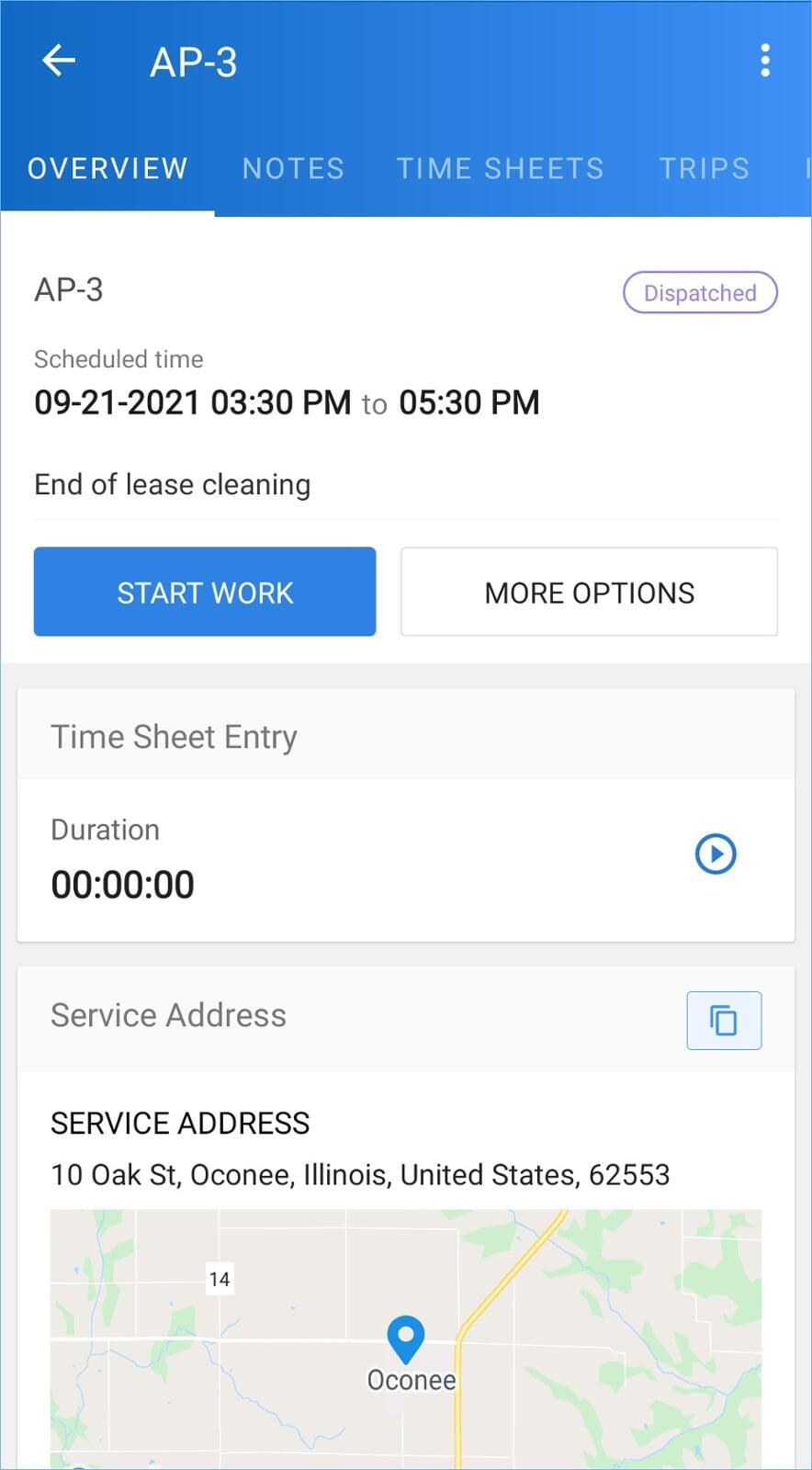
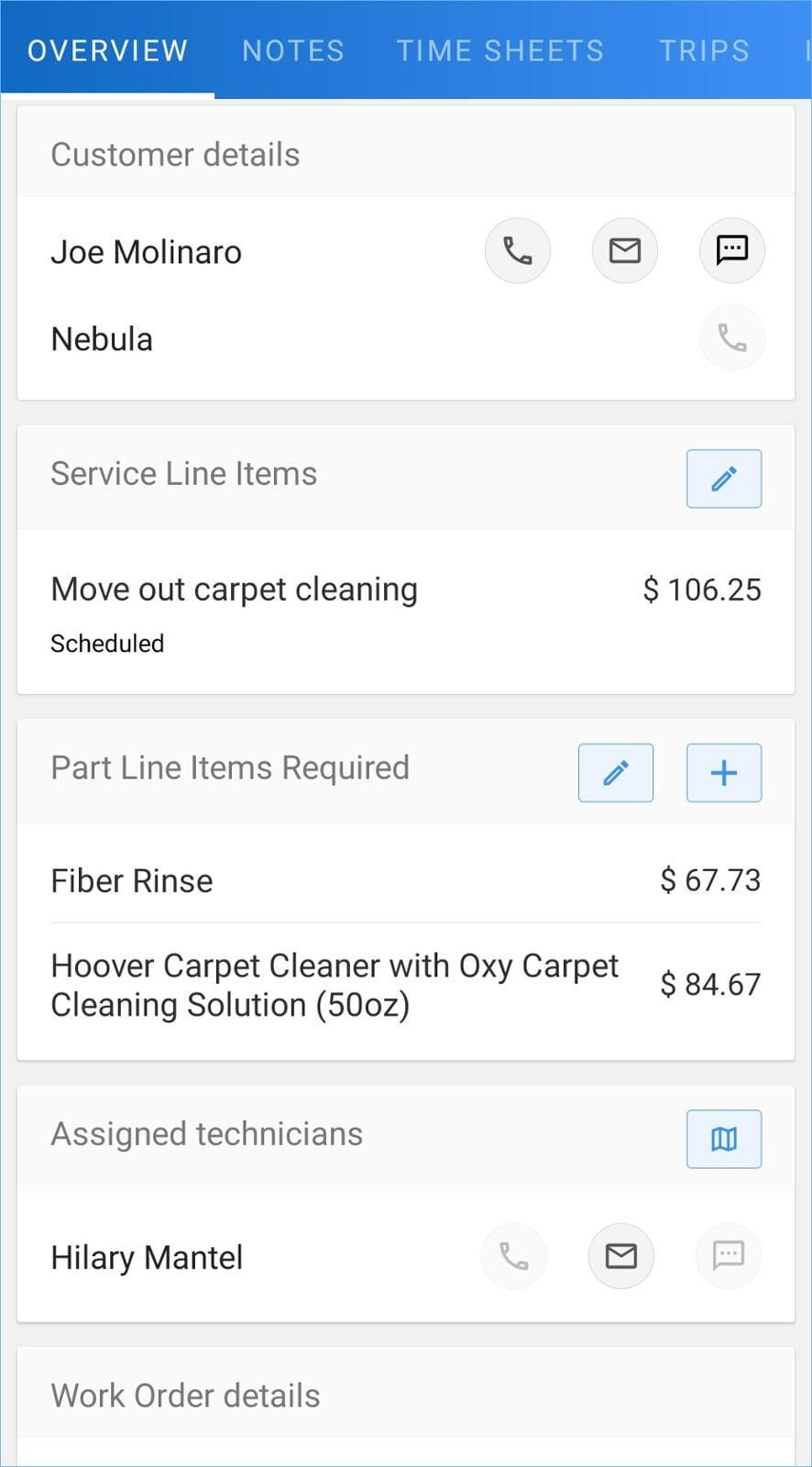
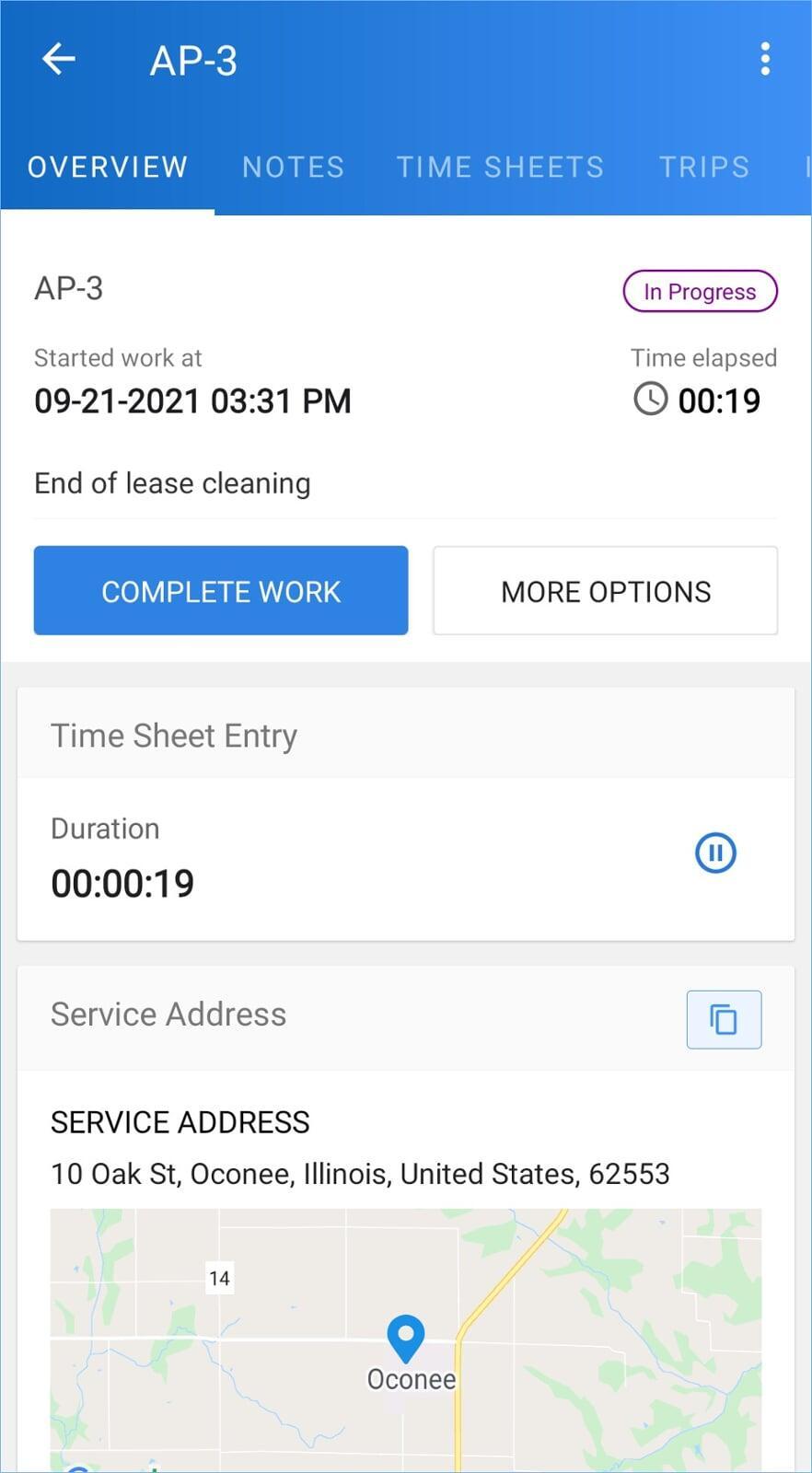
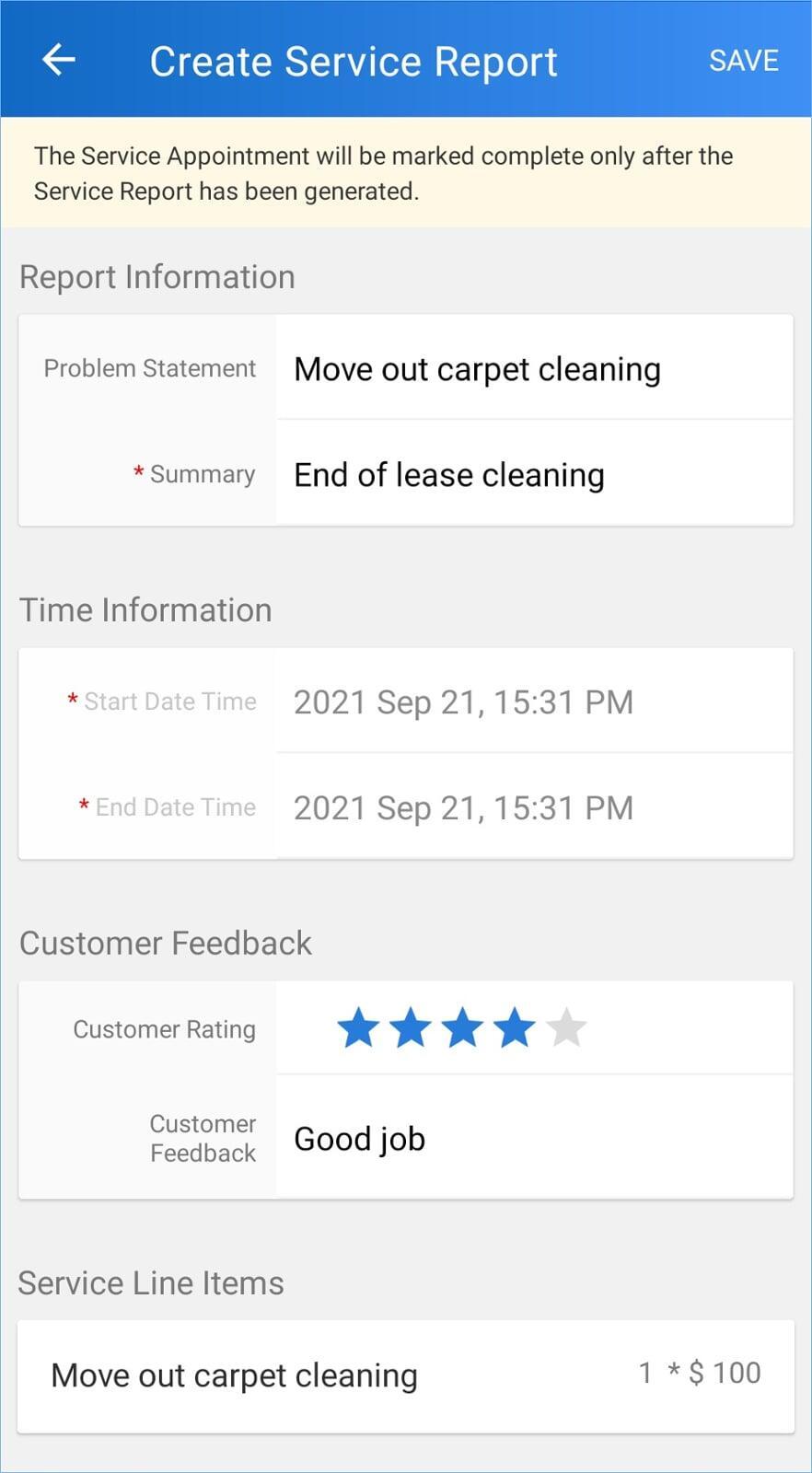
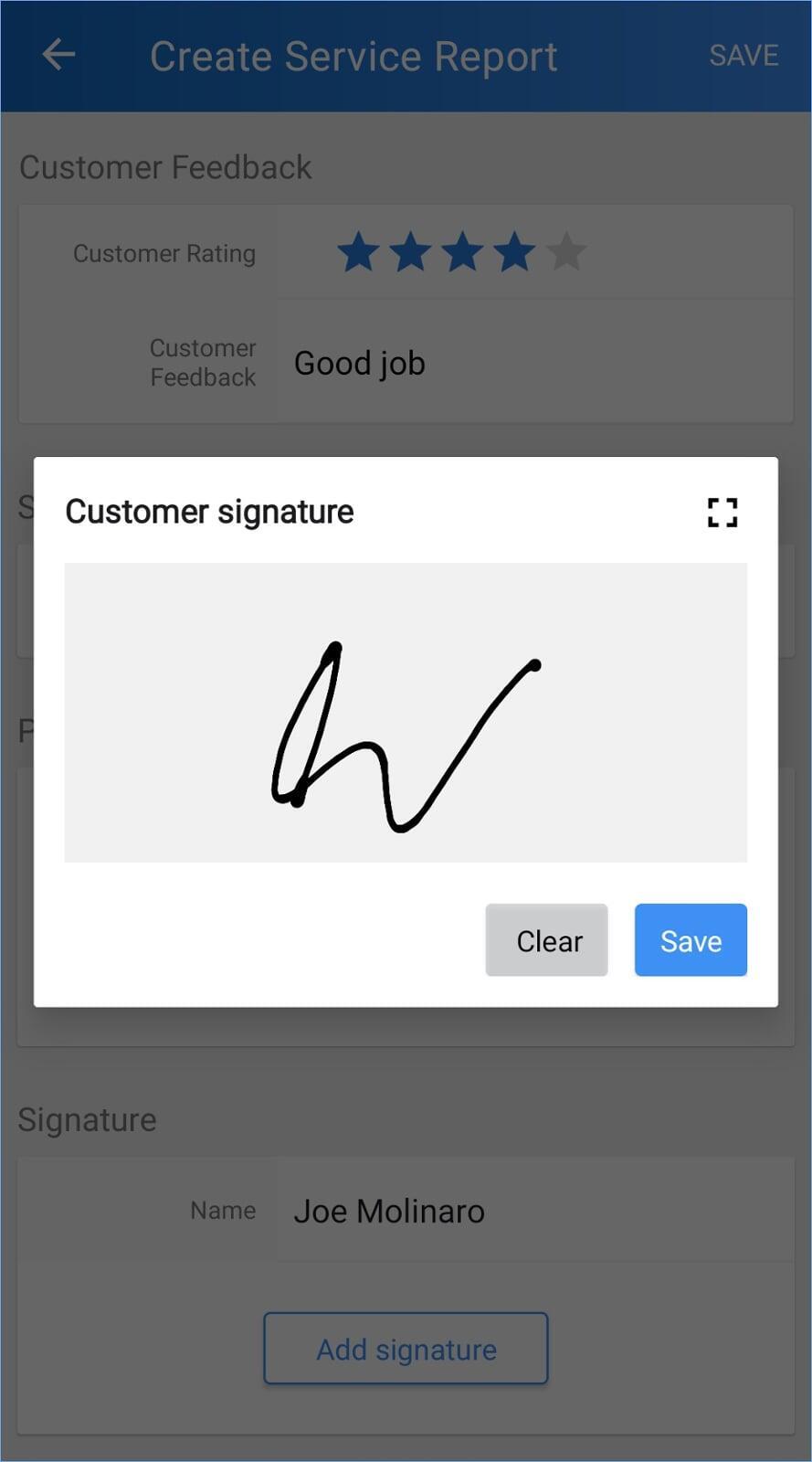
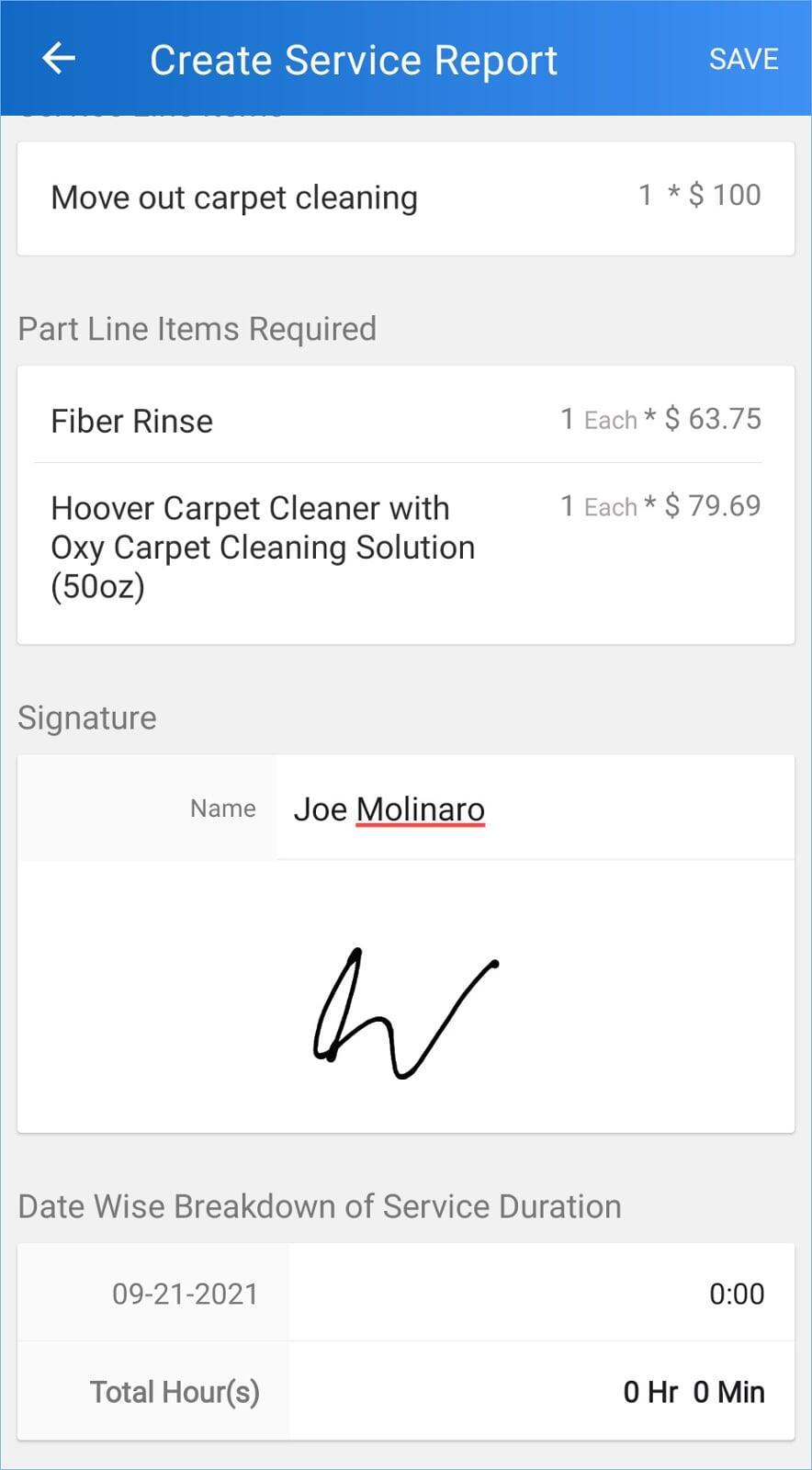
Zia AI: Smarter FSM for Small Businesses
Zia AI, Zoho's intelligent assistant, brings AI-powered features to Zoho FSM:
Predictive Scheduling Suggestions
Automated Follow-ups and Reminders
Email Content Drafting via ChatGPT Integration
On-demand Knowledge Access for Field Technicians
What’s New in Zoho FSM (2024–2025)
Recent Enhancements
Avalara tax integration
WhatsApp notifications
Zoho Desk extension
Equipment scheduling
Custom PDF reports and multi-language UI
Zapier integration for 3rd-party apps
Zoho is consistently updating FSM, offering frequent feature releases and strong roadmap transparency.
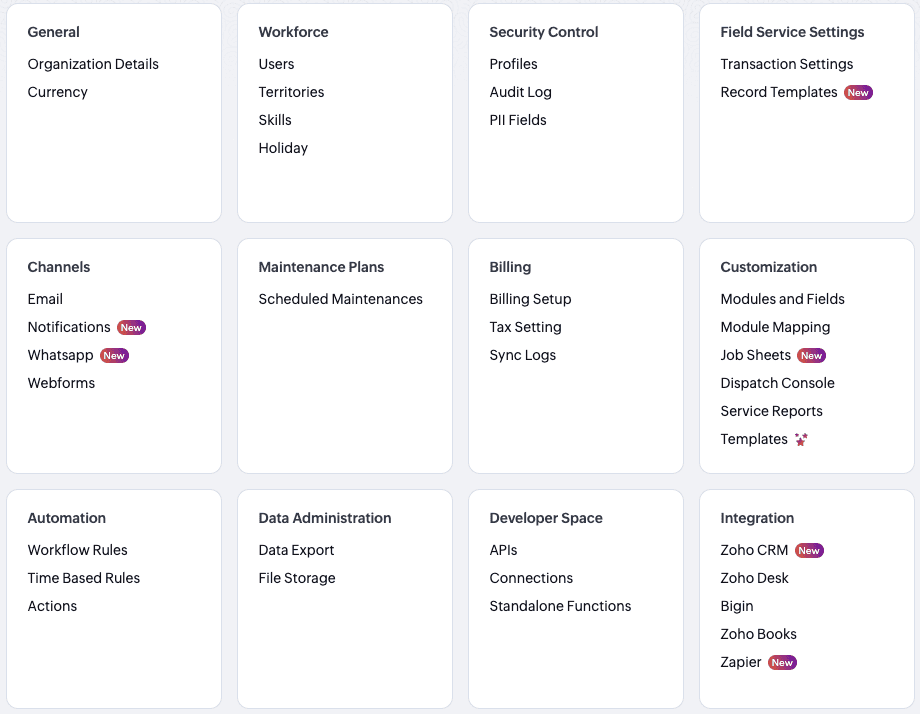
Zoho FSM vs. ServiceTitan vs. Jobber
Comparison Table
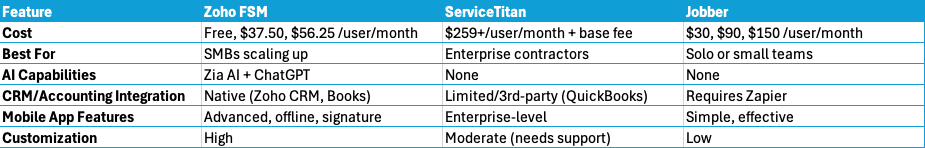
Practical Tips for Implementation
Start With a Trial – Simulate real jobs
Train Your Team – Dispatchers and techs alike
Automate Repetitive Tasks – Email alerts, invoice generation
Integrate CRM and Accounting – Leverage Zoho One synergy
Monitor KPIs – Use built-in reports and dashboards
Why Zoho One Integration Matters
Zoho FSM’s native connection to Zoho apps (CRM, Books, Desk, Campaigns, Analytics) means small businesses get an end-to-end business platform:
CRM: Track customer lifecycle
Books: Automate financials
Desk: Bridge field support and helpdesk
Analytics: Visualize service performance
Competitors require patchwork solutions or separate logins, increasing complexity and reducing efficiency.
How blueCaribou Software Solutions Helps
blueCaribou Software Solutions is a certified Zoho implementation partner that:
Performs tailored FSM setup
Migrates customer/job data
Trains staff by role
Integrates CRM, Books, Desk, and other Zoho tools
Offers ongoing optimization & support
Partnering with blueCaribou means you’ll avoid trial-and-error deployment and unlock FSM’s full potential fast.
Conclusion: Zoho FSM Is the Smart Choice for Small Business Field Teams
Whether you’re running HVAC crews, IT techs, or cleaning services, Zoho FSM empowers your small business with automation, visibility, and efficiency. When compared to ServiceTitan (too enterprise) or Jobber (too limited), Zoho FSM is just right.
And with blueCaribou Software Solutions, implementing FSM is fast, affordable, and stress-free.
Ready to elevate your field service management?
Try Zoho FSM free
Book a consultation with blueCaribou
Transform your service business into a growth machine