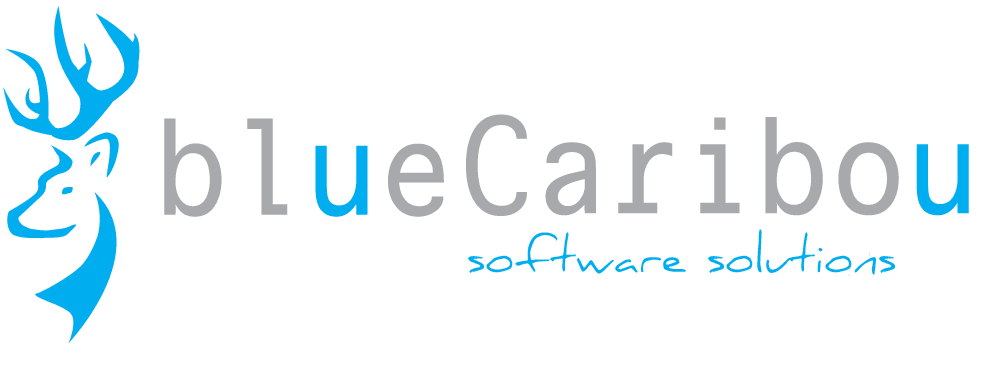Streamline Data Collection, Automate Workflows, and Boost Productivity with Zoho Forms
For small businesses, managing data efficiently can be a daunting task. Many struggle with outdated processes, manual data entry, and scattered information, leading to operational inefficiencies and missed opportunities. Whether it’s collecting customer feedback, processing orders, or generating leads, traditional methods can be time-consuming and prone to errors.
That’s where Zoho Forms comes in. As a powerful and intuitive form-building solution, Zoho Forms automates data collection, streamlines workflows, and seamlessly integrates with essential business tools. With its advanced customization, automation features, and AI-powered enhancements, Zoho Forms empowers small businesses to operate more efficiently, improve customer engagement, and make data-driven decisions with ease.
In this article, we’ll explore the advantages of Zoho Forms compared to other industry solutions, highlight recent developments, and provide actionable insights on how small businesses can leverage this tool for success.
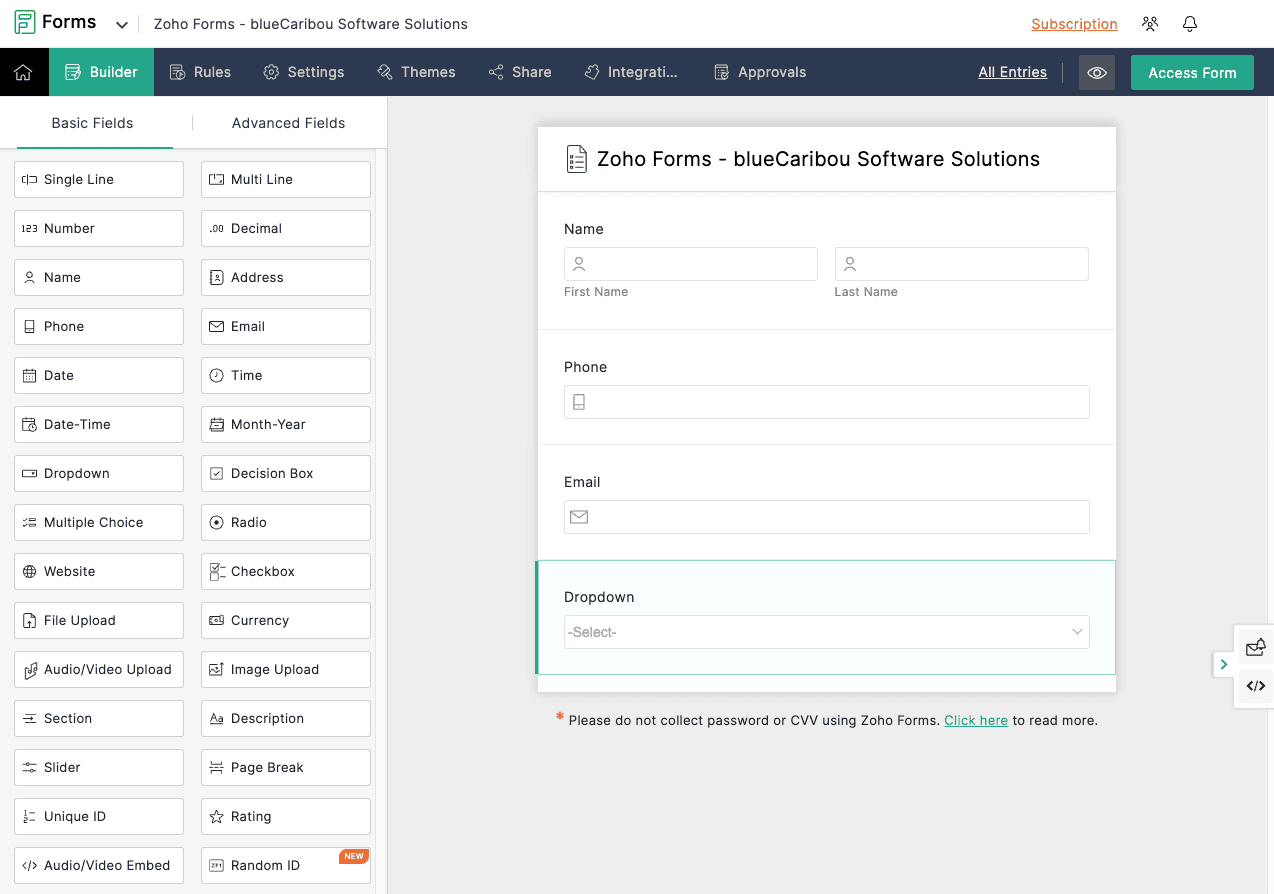
What is a Form Tool and Why Do Businesses Need It?
A form tool is a software application designed to create, manage, and analyze digital forms for collecting data. Businesses use online forms for a variety of purposes, such as:
- Lead Generation – Capturing potential customer information for sales and marketing.
- Customer Feedback – Gathering insights through surveys and satisfaction forms.
- Event Registrations – Managing sign-ups for webinars, workshops, or live events.
- Order Processing – Automating purchase orders and service requests.
The Problem: Manual Data Entry and Inefficient Processes
Without a smart form tool, businesses face several challenges:
- Time-Consuming Data Entry – Manually transferring data from forms into spreadsheets or CRM systems wastes time and increases the risk of errors.
- Disconnected Workflows – Scattered information across different platforms makes it difficult to track and analyze data.
- Poor Customer Engagement – Delayed responses and inefficient data collection can frustrate customers and reduce conversion rates.
The Solution: How Zoho Forms Solves These Issues
- Automated Data Collection – Forms can be set up to auto-populate, validate inputs, and eliminate manual data entry.
- Seamless Integrations – Syncs directly with Zoho CRM, Zoho Books, and other business tools for streamlined workflows.
- Customizable Templates & AI-Driven Forms – AI-powered suggestions and pre-designed templates simplify the form creation process.
Who Benefits from Zoho Forms?
Zoho Forms is a versatile tool that caters to multiple business roles, including:
- Website Administrators – Embed forms to capture visitor data and automate lead collection.
- Sales Teams – Gather leads and sync them with Zoho CRM to automate follow-ups.
- Marketing Departments – Conduct market research, collect customer feedback, and track survey responses.
- Managers & Executives – Use internal forms for employee feedback, project updates, and workflow approvals.
- Business Analysts – Leverage form data to generate reports and identify trends.
Key Advantages of Zoho Forms Over Competitors
Compared to alternatives like Google Forms, Typeform, or JotForm, Zoho Forms offers unique advantages that make it a superior choice for small businesses.
1. Advanced Customization & Branding
- Personalize forms with their logo and brand colors
- Choose custom backgrounds, fonts, and layouts
- Create mobile-responsive forms for better accessibility
Example: A real estate company can design a customized property inquiry form with brand colors and conditional fields to capture specific details from potential buyers.
2. AI-Powered Form Creation
Zoho Forms introduces AI-powered forms, allowing users to:
- Describe their needs in plain text, and Zoho will generate a form automatically.
- Auto-suggest form fields based on industry best practices.
- Reduce setup time with smart automation.
Example: A healthcare provider can simply type "Create a patient appointment request form," and Zoho Forms will generate fields like name, contact, preferred appointment time, and symptoms.
3. Seamless Workflow Automation
Zoho Forms integrates with Zoho Flow, allowing businesses to:
- Automate form submission notifications via email or Slack.
- Trigger actions in other Zoho apps based on form responses.
- Prefill forms dynamically using webhooks and APIs.
Example: An e-commerce store can automate order processing by linking Zoho Forms to Zoho Inventory and Zoho Books, reducing manual data entry.
4. Better Compliance & Security
Zoho Forms ensures:
- GDPR & HIPAA compliance for secure data handling.
- WCAG 2.2-AA accessibility for an inclusive experience.
- Two-factor authentication & OTP verification for added security.
Example: A law firm can collect confidential client information securely with Zoho Forms, ensuring legal compliance.
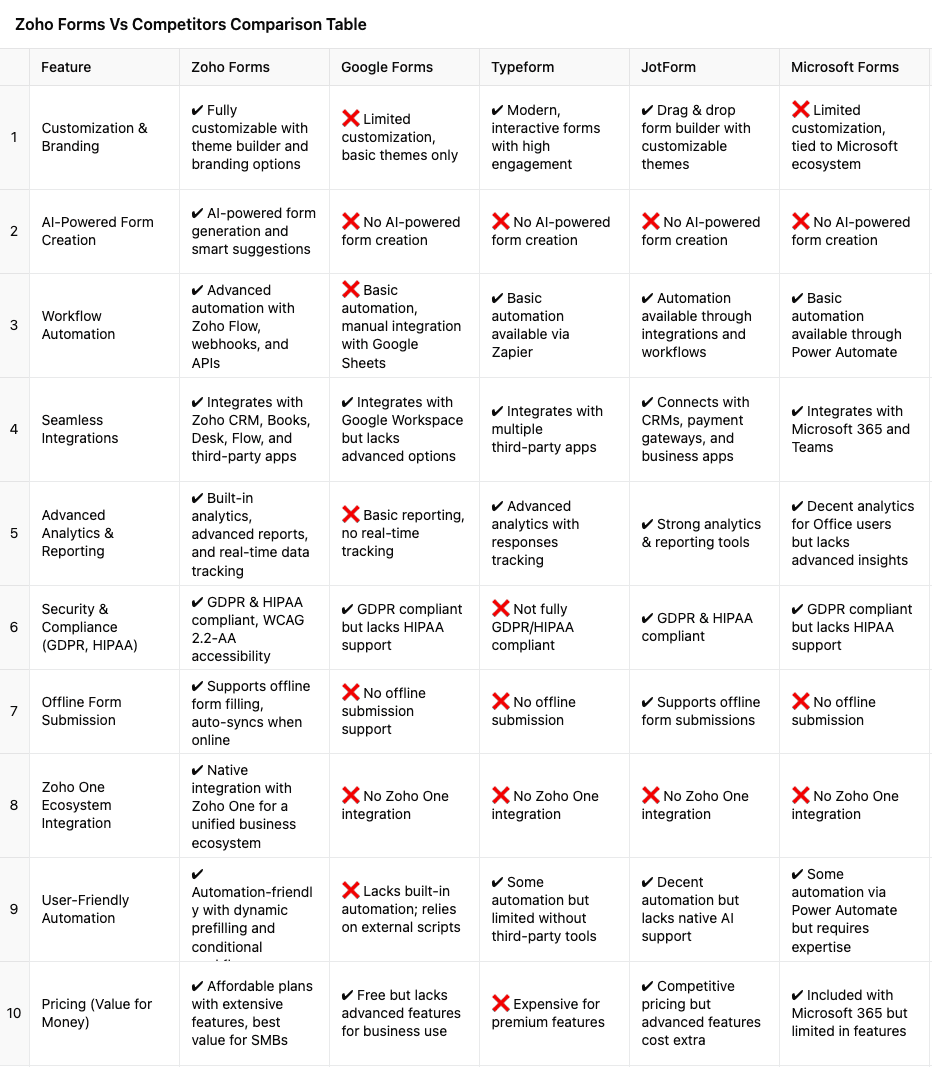
Key Insights from the Comparison Table:
- Zoho Forms excels in AI-powered form creation, automation, and integrations that competitors like Google Forms and Typeform lack.
- It offers better security compliance (GDPR & HIPAA) and accessibility (WCAG 2.2-AA), making it a reliable choice for regulated industries.
- Unlike Google Forms and Microsoft Forms, Zoho Forms supports offline submissions, which is crucial for fieldwork and mobile teams.
- Zoho One integration gives Zoho Forms a competitive edge by connecting seamlessly with CRM, accounting, and customer support tools.
For businesses looking for a cost-effective, scalable, and feature-rich form solution, Zoho Forms clearly surpasses its competitors.
What’s New in Zoho Forms? (Latest Updates)
Zoho Forms is constantly evolving with new features that enhance user experience:
- Convert PDFs & Images into Forms – Upload a document, and Zoho will generate a fillable form automatically.
- 27 New Rating Types – Improved feedback collection with star ratings, sliders, and emoji-based responses.
- Custom Logos in OTP Verification Pages – Enhance branding in security confirmation steps.
Zoho Forms & Zoho One: The Ultimate Business Integration
One of the biggest advantages of Zoho Forms is its seamless integration with Zoho One, which provides:
- Zoho CRM Integration – Capture leads and automate follow-ups.
- Zoho Books Integration – Auto-generate invoices based on form responses.
- Zoho Desk Integration – Convert form submissions into support tickets.
Example: A consulting firm can use Zoho Forms to collect client inquiries, sync them with Zoho CRM, and automatically create invoices in Zoho Books for billable services.
How blueCaribou Software Solutions Can Help
At blueCaribou Software Solutions, we help small businesses implement Zoho Forms efficiently by offering:
- Customized Setup & Workflow Automation
- Integration with Zoho One for Unified Operations
- Hands-On Training & Support
- AI & ChatGPT-powered Data Processing Strategies
Example: A local gym needed an automated membership signup process. We helped them set up Zoho Forms integrated with Zoho CRM and Zoho Books, enabling instant invoice generation for new signups.
Need help setting up Zoho Forms? Contact us today!
Conclusion
Managing data efficiently is essential for small businesses, and Zoho Forms offers a powerful, automated solution that streamlines operations, enhances customer engagement, and improves workflow automation.
By leveraging Zoho Forms—alongside the expertise of blueCaribou Software Solutions—your business can:
- Reduce manual data entry and eliminate errors
- Automate workflows and enhance efficiency
- Improve customer engagement with smart forms
- Seamlessly integrate with the Zoho One ecosystem
Ready to transform your data collection process? Contact blueCaribou Software Solutions and start leveraging Zoho Forms today!