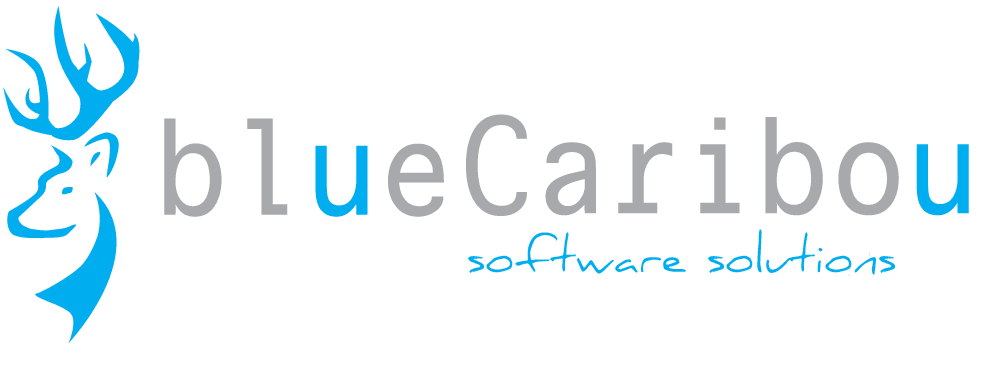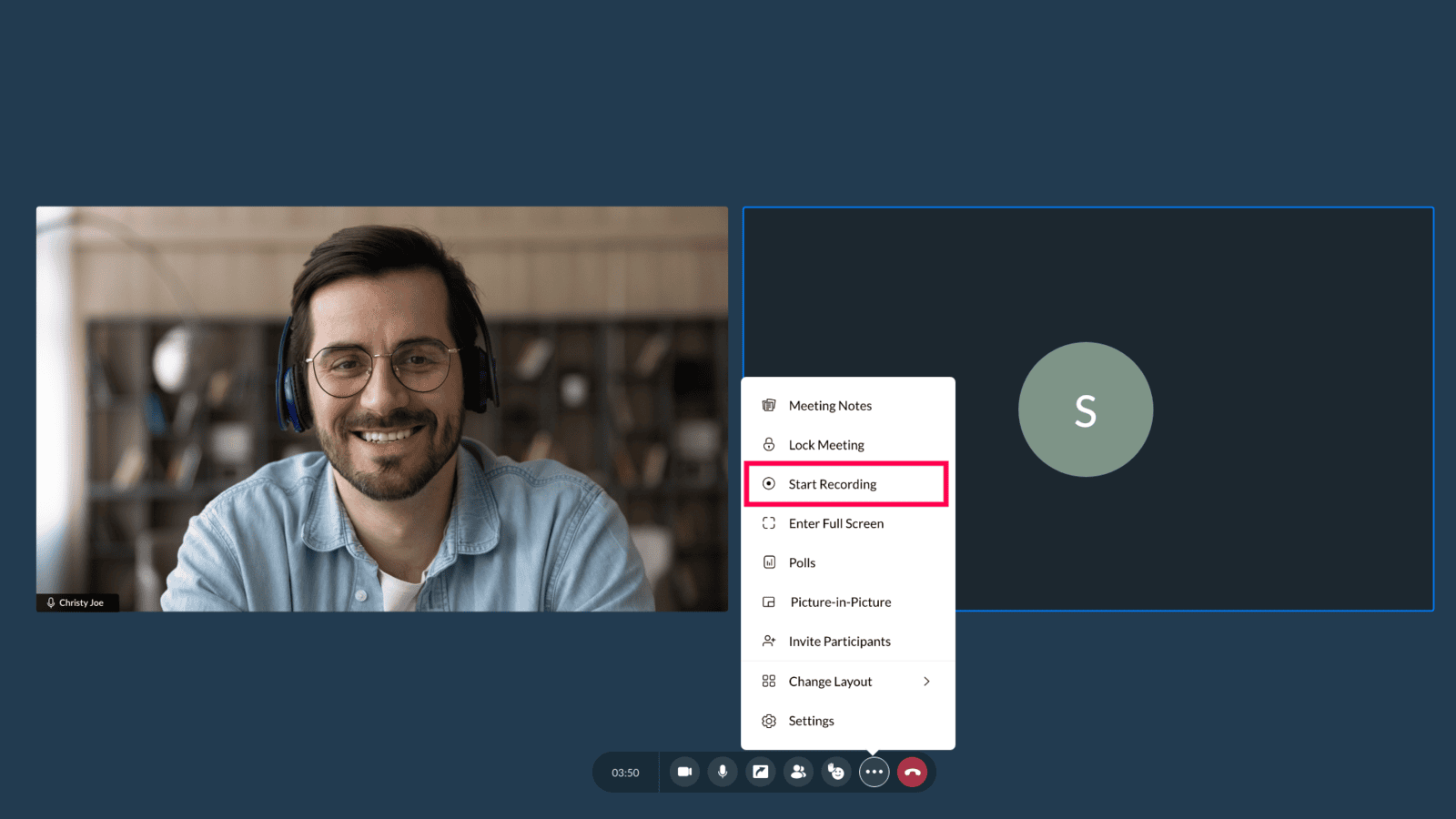
In today’s digital-first business world, virtual meetings are no longer optional — they’re essential. Whether you’re pitching to clients, hosting webinars, or coordinating a remote team, your video conferencing platform can either boost your productivity or hold you back.
While Zoom, Microsoft Teams, Google Meet, and Webex dominate the video conferencing landscape, Zoho Meeting is emerging as a powerful, cost-effective alternative—especially for small and growing businesses.
In this article, we’ll compare Zoho Meeting with the industry’s top platforms, explain where it stands out, and show how it integrates seamlessly with Zoho One to supercharge your business operations.
What is Zoho Meeting?
Zoho Meeting is a browser-based video conferencing and webinar solution that allows you to:
Host live video calls and screen shares
Conduct branded webinars with registration, polls, and Q&A
Record sessions and automatically generate AI-powered meeting summaries
Integrate directly with Zoho CRM, Calendar, Projects, and more
It’s part of the broader Zoho One suite, which includes over 45+ integrated business apps for CRM, finance, HR, marketing, and IT management.
No downloads required — participants can join via browser
GDPR-compliant and privacy-first, unlike ad-supported platforms
Included with Zoho One — meaning no extra cost for existing users
Who Benefits from Zoho Meeting?
Sales Teams
Schedule meetings directly from Zoho CRM
Automatically log meeting recordings and notes
Use AI-generated summaries for fast follow-ups
Marketing Professionals
Run webinars with lead capture and CRM integration
Automate follow-up emails using Zoho Campaigns
Reuse recordings as on-demand assets for evergreen lead gen
Project Managers & Executives
Use breakout rooms for agile collaboration
Capture action items via Zia summaries
Run all-hands meetings up to 250 participants
Customer Support & Trainers
Offer screen share support via browser
Record onboarding sessions and share replays
Host internal training with interactive tools
Industries That Need This Solution
| Industry | Challenge Without Zoho Meeting | How Zoho Solves It |
|---|---|---|
| Healthcare | Insecure telehealth calls | Encrypted sessions with E2EE & password lock |
| Consulting | Manual follow-ups and invoicing | AI meeting notes + Zoho Books integration |
| Education | No breakout rooms or webinar tools | Supports engagement tools + recordings |
| Agencies | Leads lost between webinar and CRM | Auto-sync webinar registrants to CRM |
| Manufacturing | Difficult team collaboration | Real-time whiteboarding + Zoho Projects link |
Top Features and Competitive Advantages
1. Breakout Rooms & Webinar Tools
Zoho Meeting offers:
Breakout rooms for group collaboration
Q&A, polls, and attendee chat during webinars
On-demand webinars to repurpose content and generate leads passively
Example: A marketing agency can host a live product demo, then turn it into an on-demand webinar that automatically captures leads and syncs to Zoho CRM.
2. CRM, Calendar & Email Integration
Unlike Zoom or Google Meet, Zoho Meeting:
Integrates natively with Zoho CRM, Projects, and Bookings
Syncs with Google Calendar, Outlook, and Zoho Calendar
Offers a Gmail add-on to launch meetings directly from your inbox
No more copy-pasting links or logging activity manually — everything is logged and scheduled automatically.
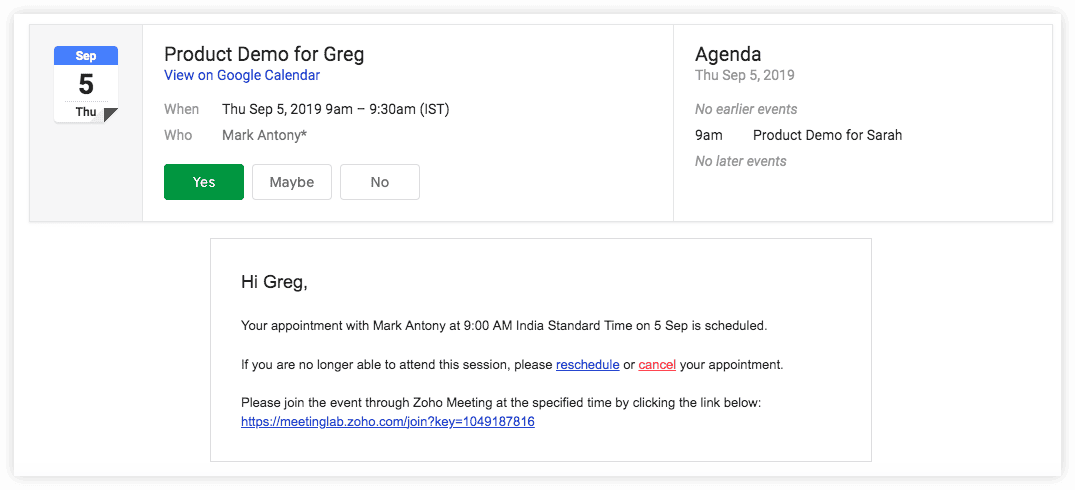
3. AI Features: Zia + ChatGPT Integration
Zoho Meeting uses AI to:
Auto-transcribe meetings
Summarize sessions into key takeaways
Detect action items and highlight decisions
These features are powered by Zia, Zoho’s AI engine, with OpenAI (ChatGPT) behind some of the summarization capabilities.
Instead of rewatching a 60-minute recording, team members can review a two-minute summary with timestamps and bullet-pointed outcomes.
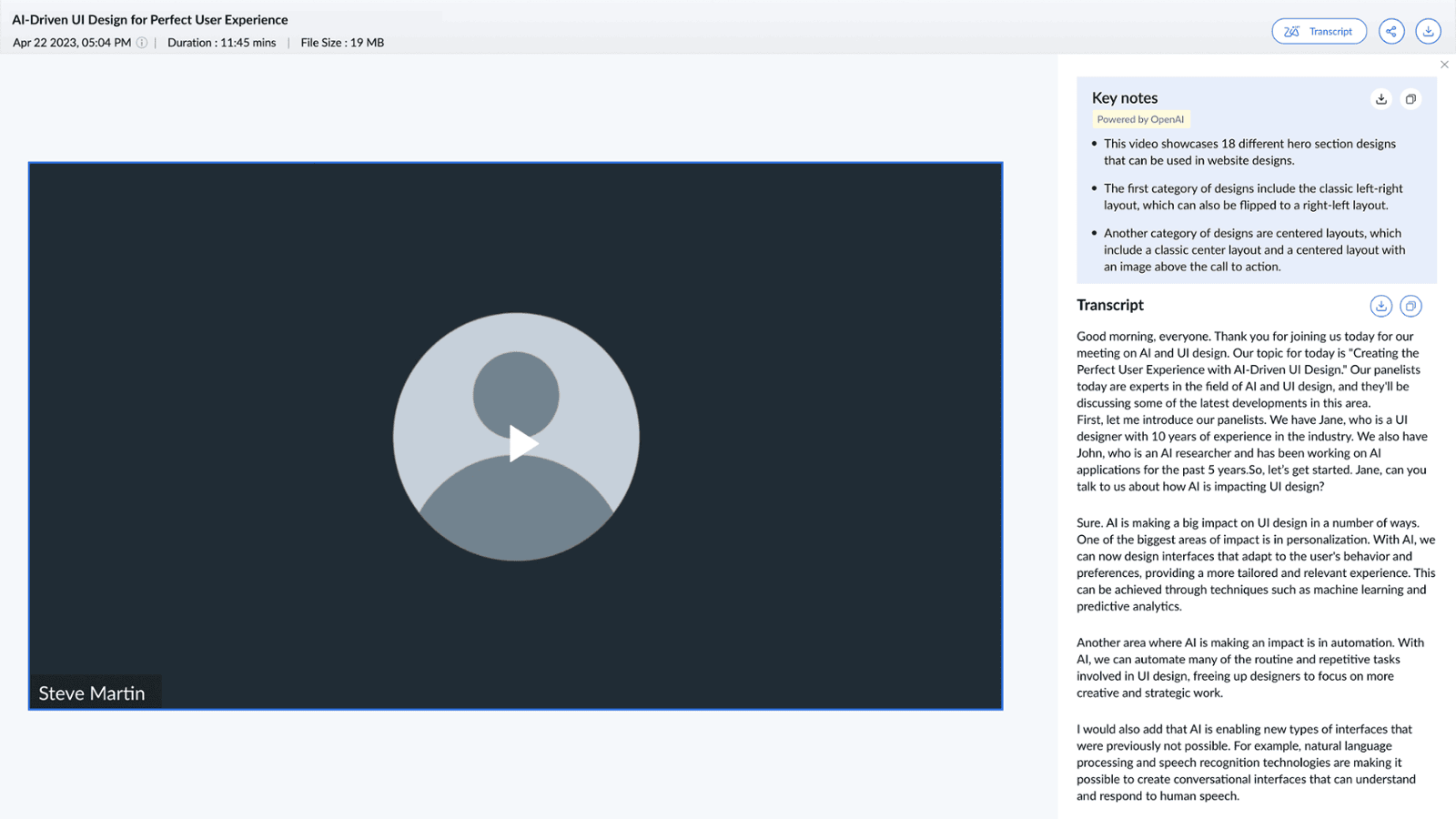
4. Affordability & Scalability
| Platform | Entry Price (per host/mo) | Free Plan Limitations |
|---|---|---|
| Zoho Meeting | $1.50/month (10 participants) | 100 participants, 60 min per meeting |
| Zoom | $17.91 | 40-min limit on group calls |
| Microsoft Teams | $6.48–$12 (bundled) | Microsoft account required, limited tools |
| Google Meet | $11, $22 (Workspace) | No recording unless on paid plan |
| Webex | $19 | 40-min limit, fewer features |
Zoho Meeting is the only one that gives you AI features, webinar tools, and CRM integration even on the free or low-cost plans.
5. Security & Privacy
End-to-End Encryption (E2EE) available on all plans
Meeting lock and waiting room features
No data sharing with third parties
GDPR, HIPAA-compliant hosting infrastructure
Unlike Zoom or Google Meet, Zoho has no incentive to harvest user data — they don’t run ads and don’t sell customer information.
Zoho Meeting vs Competitors — Comparison Table
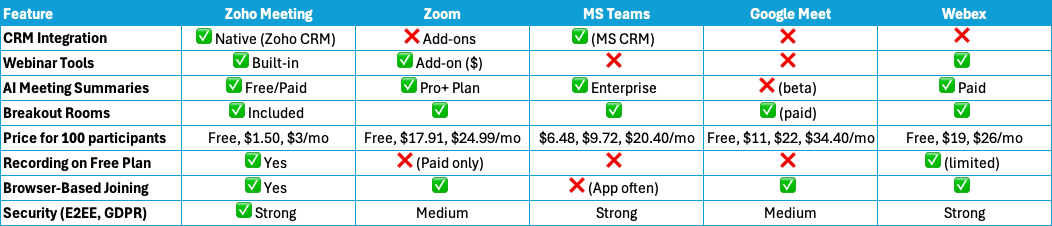
What’s New in Zoho Meeting?
2024–2025 Updates:
Breakout Rooms
Personal Meeting Rooms
Screen Sharing with Audio
On-Demand Webinars
Public Webinar Chat
Meeting Annotator Tool
Live Transcription (Rev AI)
E2E Encryption
Meeting Room Controller App
Custom Layouts & UI Enhancements
Practical Implementation Tips
- Enable Zia Summaries in your org settings
- Connect your CRM and calendar for one-click scheduling
- Customize webinar registration pages to reflect your brand
- Use breakout rooms for team retrospectives or workshops
- Record important meetings and send AI-generated notes afterward
- Leverage Zoho Bookings to auto-create Zoho Meetings for clients
- Add Zoho Meeting to Gmail or Outlook for convenience
Zoho One Integration Benefits
If you're using or considering Zoho One, Zoho Meeting becomes even more powerful:
Connects to Zoho CRM, Books, Projects, Mail, and more
Meetings become part of a unified customer record
Automatically launch meetings for support (Zoho Desk) or sales (Zoho CRM)
No need for third-party tools like Calendly, Zoom, DocuSign, etc.
Imagine: a deal closes in CRM → triggers a Zoho Meeting kickoff → invoice generated in Zoho Books → all data connected.
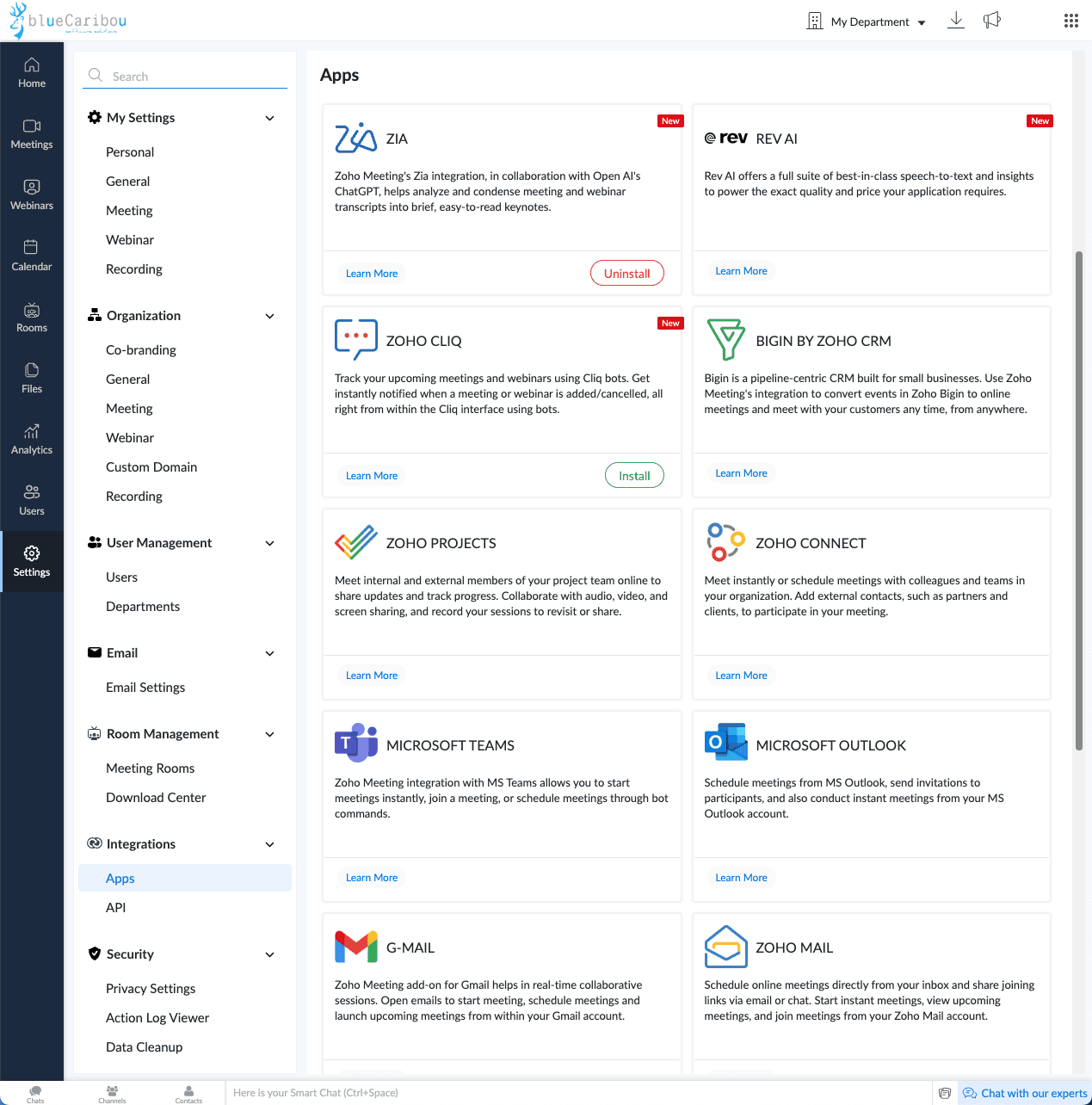
How blueCaribou Software Solutions Can Help
As a Zoho One certified partner, blueCaribou Software Solutions can:
- Migrate you from Zoom or other platforms
- Train your team on new features (AI, webinars, recordings)
- Build workflows (e.g., deal won → kickoff meeting → invoice auto-sent)
- Provide ongoing support and optimization across Zoho apps
Want to see a live demo? Book a discovery call with blueCaribou today and learn how Zoho Meeting can streamline your communications.
Conclusion: Why Zoho Meeting is the Smart Choice
If you're a small business owner looking for:
A cost-effective Zoom alternative
Seamless CRM and webinar integration
Time-saving AI features like summaries and transcripts
Rock-solid security with GDPR compliance
Native compatibility with your sales, support, and calendar tools
Zoho Meeting delivers.
Backed by the powerful Zoho One ecosystem and supported by implementation partners like blueCaribou, it’s more than a conferencing app, it’s a growth enabler.